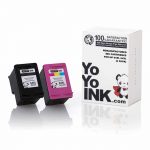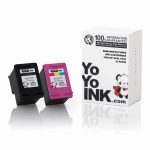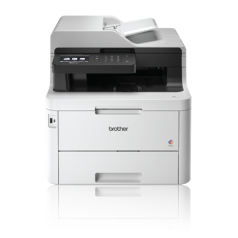Printing technology is constantly evolving, and more options for different business and home environments are becoming available as new products are being manufactured. Thus, choosing the best inkjet printer and laser printer for your home or workplace is becoming trickier and more essential.
Owning a new printer or buying the most expensive brands in the market does not guarantee that it will provide the quality, longevity, and satisfaction you need. Before you buy an inkjet or laser printer, it is crucial to consider some essential factors to make an informed decision. With the right knowledge and information, you can make the right choice without difficulty.
In this article, we’ve discussed some of the essential things you need to consider when choosing the best inkjet and laser printer. We’ve also listed some of the best inkjet and laser printers available in the market today with detailed information of their essential features.

Inkjet and Laser Printers
If you’re looking for a printer, you’ve probably heard of inkjet and laser printers and wondered about the top models in both categories. Both technologies play a significant role in home and office printing, but you may prefer one for meeting your needs more than the other.
Inkjets deposit liquid ink on the page through a print head with dozens of micro-nozzles. Printing occurs when microscopic droplets of ink are set and dried on the paper. The ink can change the paper’s color depending on whether it is pigment or dye-based.
Laser printers rely on toner that is made up of powder. Laser printing uses an electrostatic charge to transfer toner into the paper, then affix it on the page’s surface with heat. That’s where the term “laser” in laser printing comes from.
While the basic printing definitions are the same with laser and inkjet printers – putting images and letters on paper – the two categories get results differently. It is important to know these differences for you to determine the printing technology that fits your needs.
Inkjet vs. Laser Printers
Are you looking for the best budget inkjet printer? Or do you want to buy the best laser printer? Inkjet printers are generally more affordable upfront but more costly to use in the long run. The technology is a bit less complicated and less costly to produce. Most manufacturers sell inkjet printers cheap, knowing that they can compensate for it in ink sales later. It is sometimes more affordable to purchase a new printer than have a complete set of new ink cartridges.
Toner tends to be less costly per page with laser toners. Although made with the same quality care, toners are easier to store, ship, and use because they’re made of power. Individual toner cartridges may be more costly than ink cartridges upon purchase, but they print hundreds of pages; much more than the inkjet printer page yields.
Thus, plain-text printing costs below 5-cents per page on average, while color printing is at 25 cents on average. The unique qualities of toner powder and liquid ink also affect how appropriate they are for certain printing types.
Inkjets with pigment and dye-based inks do quite well at managing color, especially photos and images, which likely entail delicate shades of color. The properties of liquid ink make such mixtures easier to reproduce with an inkjet than a laser printer.
Laser printers aren’t always manufactured to manage photo printing and rely on half-tone dots to generate specific colors over documents. Even laser printers that use higher-quality color for photo printing must have specialized photo paper to pull it off, which can be inconvenient compared to using standard photo paper with an inkjet.
However, laser printers tend to do text printing quite well, providing sharp, clear text unmatched by most inkjet printers. Inkjet prints may bleed a bit, and though the prints are decent, the text won’t be as crisp in detail compared to laser prints.
Key Points
- Inkjet printers are generally more affordable upfront but more costly to use in the long run. If you’re not printing a lot, it would be a more affordable choice.
- Laser printers are better at printing documents, while inkjets tend to do better at printing photos.
- If you’re looking to keep operating costs low, laser printers are more cost-effective.
For more information about Inkjet vs. Laser printers, check the article Inkjet vs. Laser Printer: Which is the Better Choice for You?
Essential Factors to Consider in Choosing the Best Inkjet and Laser Printer
How to choose the best inkjet and laser printers? It is not enough to simply look at the product’s price but also consider its functionality. You also need to consider your printing needs and the type of print output you want to get. If you’re printing at home, for instance, you may want to know which printer is best for home use.
Other things you need to consider include how much print output the printer offers and how much you’d need to spend on consumables like ink cartridges. You need to figure out which print technology is the most cost-effective option for you. Here are the essential factors you need to consider to make an informed decision.
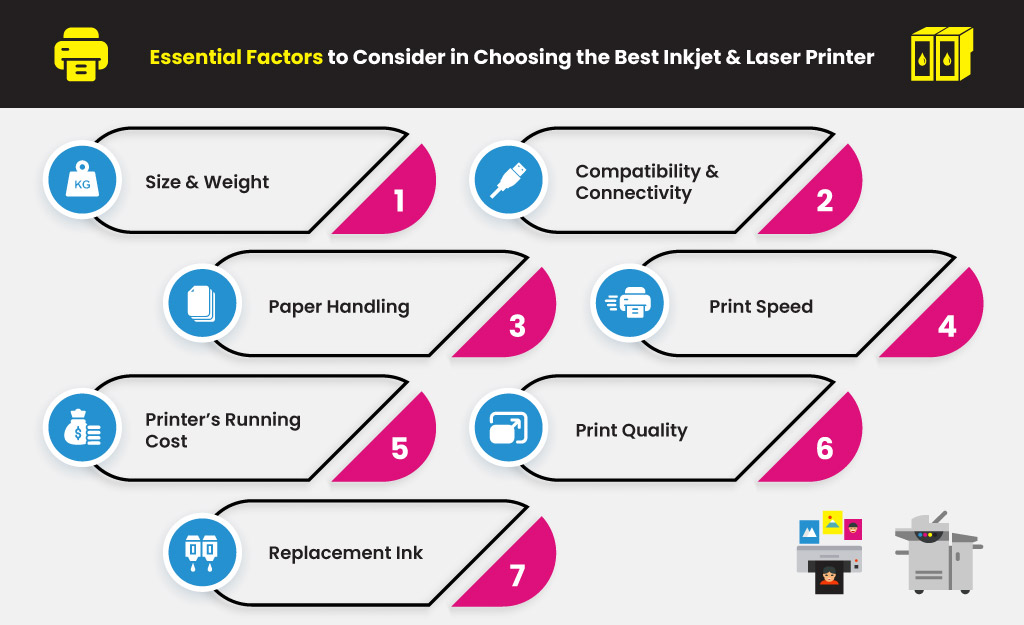
1. Size and Weight
To a certain degree, weight and printer sizes are considered because there are significant variations. Ensure that your printer fits your assigned space and is not very heavy; you can’t move it quickly. Compact devices are available for individuals living in tight areas like dorm rooms.
In general, though, bigger printers may have more features to add; automatic document feeders, extra paper trays, and high-capacity ink tanks add to the printer’s weight and size. If space is an issue, make sure to select areas that fit these additions.
2. Compatibility and Connectivity
When you’re purchasing a printer, ensure that it has the right drivers compatible with your operating system and computer. Printers require driver software to connect with your software application. Most printers nowadays should be compatible with your computer, although it doesn’t hurt to check.
Besides USB Ports, most office printers and many home printers have Ethernet ports that enable you to access the printer through your home network. Many also have Wi-Fi capacity. If you happen to have a Wi-Fi access point within your network, you’d be able to print wirelessly through the network.
Printers with Wi-Fi Direct connect directly to the majority of Wi-Fi-featured devices connect straight to Wi-Fi-featured devices, even if the handheld or computer is not built to support Wi-Fi Direct. We also see options that print and connect to mobile devices through near-field communication (NFC) just by tapping the tablet or phone to a certain area on the printer. Connecting through Bluetooth is also applicable in most small photo printers.
Depending on your needs, you may or may not require a printer with wireless features. If you’re always on the move, you may require one to connect through wireless means or to your office LAN.
3. Paper Handling
The best printers should handle all of your paper sheets and be extensive enough to accommodate your growing need for more print output. If you need a printer for your business, you would need a unit with a standard input capacity of at least 200 sheets. If you’re only printing at home, then an input capacity of a few more than 200 sheets should suffice. Ensure that you’ve made the right estimates.
If you are printing only a few pages per day, there’s no need to worry about how much the printer can print, as stated by its monthly duty cycle. The maximum duty cycle is the number of prints the printer can do per month, while the recommended cycle is the amount it can handle before over-stressing.
If you’re printing a lot, then the duty cycle will matter, and you should not purchase a printer that does not reveal such details in the specifications. Find out how often you will be printing and the amount of paper you’d be using. Then choose a printer that can print that much.
Consider the maximum and minimum paper size and whether a duplexer must print on both page sides. When it comes to input capacity, it’s always crucial to know your estimates to purchase the right amount of paper supply.
4. Print Speed
It is crucial to determine the number of pages per minute or PPM the printer can produce. If you’re printing many photos, you must consider the printer’s photo printing speed – how many photos per minute. PPM varies depending on whether the document is a color, black, white, text-only, or full page.
Make sure you choose the printer with the most suitable print speed for your printing needs. If you’re usually printing one or two pages, then you don’t necessarily need a super-fast printer. The majority of home printers aren’t very fast. If, however, you need a lot of outputs and longer documents, then speed is crucial, and you probably need a laser printer.
Generally, laser printers have fast printing speeds for text documents, which does not need a lot of processing time. Inkjets have claimed faster speeds than lasers but generally fall short of such claims. Inkjet printers are becoming faster, though, and some of the latest high-end models can compete with expensive lasers in print speed.
5. Printer’s Running Cost
The printer’s running cost is essential, as it will provide you with a more accurate cost value of ownership. The manufacturer usually provides the cost per page and cost per photo. But to arrive at the total running cost, calculate the cost for each output (monochrome, document, color, photo) by multiplying the cost per page with the total cost for each kind of output per period (monthly or yearly).
Add each amount to arrive at the total cost you get for that period. To go further, multiply the number period (monthly or yearly) you expect to use the printer, plus the device’s initial cost. Compare the running cost between printers to determine which model is the most cost-effective for the long term.
You can find more information about cost per page in the article How to Estimate Toner Usage Per Page.
6. Print Quality
Print quality is measured by the dots per inch or DPI. The best printers have high DPI and produce clear pictures. Print output includes text, photos, graphics, and printers that vary in quality in these categories.
Generally, business printers utilize laser technology and are designed mainly for text (sometimes graphics), whereas home models (usually inkjets) are geared towards photos. Printers still vary significantly in terms of output quality with these categories. Some business models do text, photos, and graphics well enough; they are great for home printing, including brochures and marketing materials.
Inkjet and laser printing technologies continue to overlap in capacity, although differences can still be determined. The most essential among these differences is that almost all laser models print higher-quality text compared to nearly all inkjet, and almost all inkjet printers produce higher-quality photos than the majority of lasers.
If you’re looking for a quality printer that produces lively photos, look for the ones that provide a glossy look with enhanced color reproduction. Ask yourself whether photos or text are more critical to your activities, then choose the technology accordingly.
7. Replacement Ink
This may sound ironic, but many cheap printers utilize expensive ink cartridges. You may buy a printer because it’s cheap, but it would cost you a lot in the long run. Within a year, the total amount you’ve spent on printer cartridges will surpass the cost of the printer itself.
Check the cost for ink replacement before buying a printer to set your budget and expectations in the long run. You must also consider the ink’s availability since some printer brands require only original ink cartridges. You can, of course, save more using reliable third-party cartridges.
Third-party ink and toner cartridges cost much less than the original brands. But be aware that there are third-party products out there with issues. Make sure you order from a reliable manufacturer like Yoyoink.com to get the same quality ink as the originals while saving at the same time. Click here for Ink and Toner Cartridge choices.
The Best Inkjet Printer and Best Laser Printer 2021
After doing a thorough review of dozens of printers on the market, we’ve listed some of the best printers from the major players – HP, Canon, Brother, and Epson, in the next sections. We did not just choose the most expensive and most popular models but also considered the essential metrics such as print speed, operating cost, print quality, page capacity, etc.
These printers are among the best-performing and most reliable in the market today. We’ve briefly reviewed each product and made some recommendations to help you determine the right fit.
Best HP Inkjet and Laser Printers
The best HP printer models are among the best appliances for many homes and offices. These are also among the most popular globally. HP continues to be one of the big players on the market, and HP printers are among the most excellent and cost-effective printers you can buy today.
1. HP ENVY Photo 7855
One of the latest in HP’s Envy printer series, the HP Envy Photo 7855 all-in-one inkjet printer, has improved print speed and photo quality. It also has useful connectivity features for a photo-printing printer, making it the perfect choice for home users looking for money-saving, quality photo printing. It qualifies as the best home printer on our list.
The HP ENVY Photo 7855 inkjet printer can do two-sided printing with an auto-duplexer. Its Automatic Document Feeder (ADF) enables you to copy, scan, or fax multiple legal-size documents. Connectivity covers USB, Wi-Fi, Ethernet, and peer-to-peer connection with mobile devices using Bluetooth or Wireless Direct.
Specs:
- Print speed: 15 ppm (black), 10 ppm (color)
- Cost per page: 9 cents per page (black), 24 cents per page (color)
- Print quality: 4800 x 1200 dpi
- Paper capacity: 125 sheets max
- Paper size: Letter, Legal, 4 x 5 in, 4 x 6 in, 5 x 7 in, 8 x 10 in, No. 10 envelopes
- Weight: 7.6kg
- Dimensions: 17.86” x 19.80” x 7.61” (W x D x H)
2. HP OfficeJet 200
The HP OfficeJet 200 is a portable and compact printer perfect for users to print while on the move. It has a 50-page paper feeder and the printer can do manual duplex printing only. The HP OfficeJet 200 has WiFi and USB features and supports peer-to-peer connection using a mobile or computer device with Wi-Fi Direct. You can print directly from Android and iOS devices.
HP OfficeJet 200 can print plain text with speeds of up to 10ppm. A 4 x 6 colored photo can take 40 seconds to print. The printer’s print quality is good and better than the average. It has a long battery life, which is well-suited for your mobile lifestyle.
Specs:
- Print speed: 10 ppm (black), 7 ppm (color)
- Cost per page: 6 cents per page (black), 15.6 cents per page (color)
- Print quality: 1200 x 1200 dpi (black), 4800 x 1200 dpi (optimized color)
- Page capacity: 50 sheets max
- Paper size: U.S. Letter, U.S. Executive, A4, A5
- Weight: 2.8 kg
- Dimensions: 2.68” x 14.17” x 7.32″ (W x D x H)
3. HP ENVY 5030

Credit: HP USA
The HP Envy 5030 is made for families with occasional printing needs. The 5030 can print, copy, and scan, enhancing its value as an affordable home printer. The printer also has borderless printing and automatic duplex printing options.
The HP ENVY can print images in 4800 x 1200 DPI in color 1200 x 1200 DPI resolution for black and white. That is just the standard for this type of printer size and price range. The printer can print up to 10 pages per minute for black and white prints and seven pages for color photos.
The printer also has a built-in Wi-Fi with AirPrint functionality that enables you to connect your iPhone or iPad with ease.
Specs:
- Print speed: 10 ppm (black), 7 ppm (color)
- Cost per page: 10.3 cents per page (black), 22.3 cents per page (color)
- Print quality: 4800 x 1200 dpi
- Paper capacity: 100 sheets max
- Paper size: Letter, legal, 4 x 6″, 5 x 7″, 8 x 10″, No. 10 envelopes
- Weight: 5.4kg
- Dimensions: 17.53” x 22.22” x 5.04” (W x D x H)
4. HP OfficeJet Pro 9025

Credit: HP USA
The HP OfficeJet Pro 9025 is a multi-featured inkjet printer manufactured for office work. It has a high paper capacity of two 250-sheet paper trays and two-sided scanning with an automatic document feeder (ADF). The OfficeJet Pro 9025 has one of the fastest print speeds with text documents with 12.9 ppm and 6.1 ppm for text with graphics.
The OfficeJet Pro 9025 produces high-quality image prints. Letterform text prints look sharp and dark. Graphics are printed with rich colors, pleasant contrast, smooth mid-tone transitions, and fine details.
Ink costs are as low as 3.3 cents and 13.2 cents per text page, color graphics, and mixed text page. Using high-yield ink cartridges lowers the cost per page.
Specs:
- Print speed: 24 ppm (black), 20 ppm (color)
- Cost per page: 3.3 cents per page (black), 13.2 cents per page (color)
- Print quality: 1200 x 1200 dpi (input), 4800 x 1200 dpi (HP Photo Paper),
- Paper capacity: 500 pages max
- Paper size: A4, A5, A6, B5, Envelope, Card
- Weight: 11.9 kg
- Dimensions: 17.2” x 20.4” x 12.5″ (W x D x H)
5. HP ENVY Photo 6255
The HP ENVY 6255 photo printer is an all-in-one printer with multiple functionalities like print, scan, and copy. It contains two-sided printing with a colored touchscreen for faster and easier use while printing.
With print speeds of 13 ppm, a 125-sheet input capacity, and a useful photo tray, you can print outstanding documents with relative ease. You can also rely on lightning-fast setup and wireless connectivity with Bluetooth smart and dual-band Wi-Fi.
Specs:
- Print speed: 13 ppm (black), 8 ppm (color)
- Cost per page: 6 cents per page (black), 16 cents per page (color)
- Print quality: 1200 x 1200 dpi (black), 4800 x 1200 dpi (color)
- Paper capacity: 125 sheets max
- Paper size: A4, A5, B5, DL, C6, A6
- Weight: 6.35 kg
- Dimensions: 17.86” x 19.82” x 6.27″ (W x D x H)
Note: If you want to reduce the operational cost of your HP printer, use our affordable and reliable remanufactured HP cartridges on our Product Page.
Charts and Table for the best HP Printers
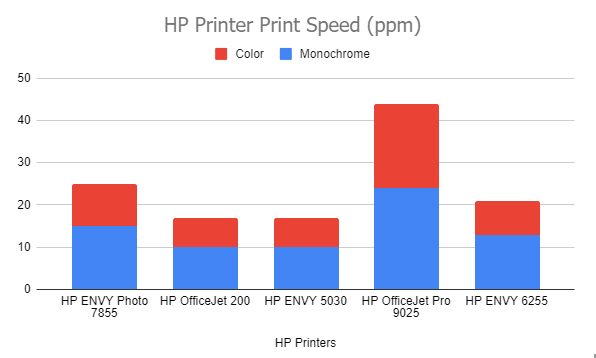
The chart above shows that the HP OfficeJet Pro 9025 has the highest printing speed for black and color printing, followed by HP Envy Photo 7855 then HP Envy 6255. The HP OfficeJet 200 and HP Envy 5030 have the same print speeds and the lowest spot but still reasonably fast when based on standards.
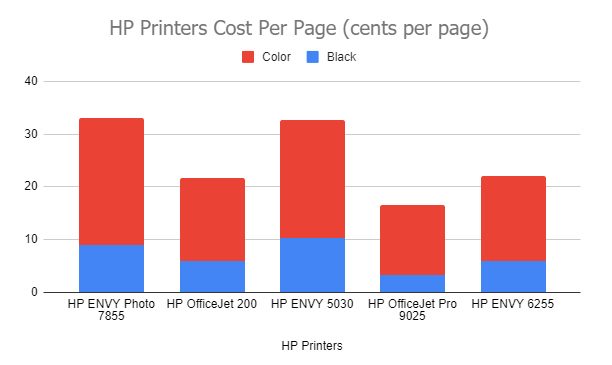
The chart above shows that the HP OfficeJet Pro 9025 has the lowest cost per page for black and color printing, followed by HP OfficeJet 200. The HP Envy Photo 7855 and HP Envy 5030 have the highest cost per page for black and color printing. The HP OfficeJet 200 and HP Envy 6255 are almost tied at the middle place.
Table 1: HP Printers Specifications (Print Quality, Page Capacity, Weight)
HP Printer Model
Print Quality
Page Capacity
Weight
HP ENVY Photo 7855
4800 x 1200 dpi
125 sheets max
7.6 kg
HP OfficeJet 200
1200 x 1200 dpi (black) / 4800 x 1200 dpi optimized (color)
50 sheets max
2.8 kg
HP ENVY 5030
4800 x 1200 dpi
100 sheets max
5.4 kg
HP OfficeJet Pro 9025
4800 x 1200 dpi
500 sheets max
11.9 kg
HP ENVY 6255
4800 x 1200 dpi
125 sheets max
6.35 kg
Best Canon Inkjet and Laser Printers
The best Canon printers are undoubtedly at the pinnacle of quality printers. With decades of manufacturing and innovation, Canon has established a reputation for providing some of the most excellent printers on the market. Check out our top picks for the best Canon printers.
1. Canon PIXMA Pro-100
The Canon PIXMA Pro-100 is one of Canon’s top inkjet photo printers. It offers an eight-ink system along with a borderless print size of up to 13×19 inches, rivaling even Canon’s expensive photo printers. The printer’s quality is fantastic, and the printer is fairly affordable.
While the device can print documents easily, the Canon PIXMA Pro -100 was designed mainly for photographers. The Canon Pro-100 prints stunning photos. The dye-based ChromaLive 100+ ink the printer uses provides darker blacks and extra saturation to the image. It qualifies as the best inkjet printer for photos.
Specs:
- Print speed: 1.2 ppm (borderless photo)
- Cost per page: 87.5 cents per page
- Print quality: 4800 x 2400 dpi
- Paper capacity: 150 sheets
- Paper size: Minimum; 8.00 x 10.00 inches, Maximum; 14.00 x 23.00 inches
- Weight: 19.5 kg
- Dimensions: 27.2” x 15.2” x 8.5″ (W x D x H)
2. Canon PIXMA TS9150

Credit: Canon USA
The Canon PIXMA TS9150 is a brilliant and compact all-in-one photo printer. The printer provides excellent color printing and convenient wireless connectivity. The smartphone-like control with touchscreen and auto tiling panel makes operation easy.
The TS9150 prints rich and beautiful borderless photos through this elegant and robust printer. It uses inks, including pigment black for sharper text and photo blue for greater detail. Connectivity includes Bluetooth for convenient Wi-Fi printing and scanning with smart devices.
The machine gives you the option to change only the color you need with particular inks and manage both paper and photo media with dual feeders. Save more with auto-sides printing and XL or XXL tanks options.
Specs:
- Print speed: 15 ppm (black), 6 pages ppm (color)
- Cost per page: 85.5 cents per page (standard print size)
- Print quality: 4800 dpi
- Paper capacity: 100 sheets
- Page size: 10 x 15, 13 x 18, 13 x 13, 20 x 25, A4, Letter
- Weight: 6.7 kg
- Dimensions: 14.6” x 12.7” x 5.5” (W x D x H)
3. Canon PIXMA TS8250

Credit: Canon USA
Canon’s smooth three-in-one TS8250 printer is generally user-friendly with its one-touch wireless connectivity for your smart devices and huge touchscreen display. It also has convenient slots for a USB drive and SD card.
The Canon TS8250 uses six individual ink cartridges to print and scan at high resolution and produce brilliant color photos. It is a bit expensive compared to other systems but is worth the investment. With print speeds of up to 10 ppm for color and 15 ppm for monochrome printing, the TS8250 can handle any home or office printing task with ease.
Specs:
- Print speed: 15 ppm (black), 15 ppm (color)
- Cost per page: 20.8 cents per page
- Print quality: 4800 x 1200 dpi
- Paper capacity:100 sheets
- Paper size: 5.8″ – 8.5″ (width), 8.2″ – 11.6″ (length)
- Weight: 6.35 kg
- Dimensions: 14.685” x 140” x 319” (W x D x H)
4. Canon imageCLASS MF644Cdw

Credit: Canon USA
The Canon MF644Cdw is an excellent laser printer for your home and office. It prints fast, offers duplex scanning, fax with handheld support, and several connectivity options. Best of all, it prints a lot of copies before the toner requires change, and high-yield (XL) options are also available. It can be a bit costly, but everything will eventually pay off.
Like most machines we’ve mentioned, the MF644Cdw delivers multiple documents through the scanner with the 50-page automatic document feeder (ADF). The auto-duplexer catches the two sides of the pages at the same time. It delivers above-average print output.
The Canon imageCLASS MF644Cdw has wireless connectivity, enabling peer-to-peer connection and printing through mobile devices without any local area network (LAN).
Specs:
- Print speed: 22 ppm (letter); 17.9 ppm (legal)
- Cost per page: 3.2 cents per page (black), 16.4 cents per page (color)
- Print quality: 600 x 600 dpi
- Paper capacity: 150 sheets
- Paper size: A4, A5, Legal, Letter, Statement
- Weight: 22.2 kg
- Dimensions: 16.9″ x 16.5″ x 16.5″ (W x D x H)
5. Canon PIXMA iP110

Credit: Canon USA
The Canon PIXMA iP110 is small but has a lot of excellent features. Its small size and lightweight (just under five pounds) are the best choices for professionals and students who are always on the go and want to get printing done fast.
The PIXMA iP110 can print legal-size and letter-sized documents, although it can print fast at 9 pages per minute (ppm) for black and white. Manufactured as a sturdy photo printer, The PIXMA iP110 is equipped with two ink cartridges. The first one is multi-colored with black, yellow, magenta, and cyan, while the second is blank ink.
Because of its dual system, the PIXMA iP110 produces crisp and colorful images. The printer also has wireless printing capacity, which allows you to print through your smartphone and other mobile devices.
Specs:
- Print speed: 20 ppm (black), 14 ppm (color)
- Cost per page: 40.5 cents per page
- Print quality: 9600 x 2400 dpi
- Page capacity: 50 sheets
- Paper size: Letter, Legal, A5, A4, B5, Envelope
- Weight: 2.2 kg
- Dimensions: 12.6” x 8.89” x 2.4” (W x D x H)
Charts and Table for the Best Canon Printer
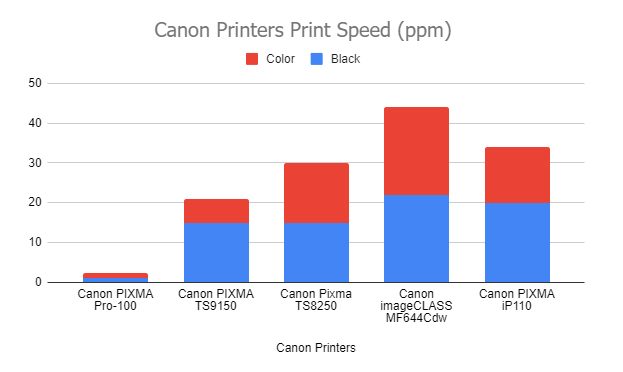
The chart shows that the Canon MF644Cdw has the highest print speed for black and color printing, followed by the Canon PIXMA iP100. The Canon PIXMA Pro-100 has the lowest print speed for black and color printing.
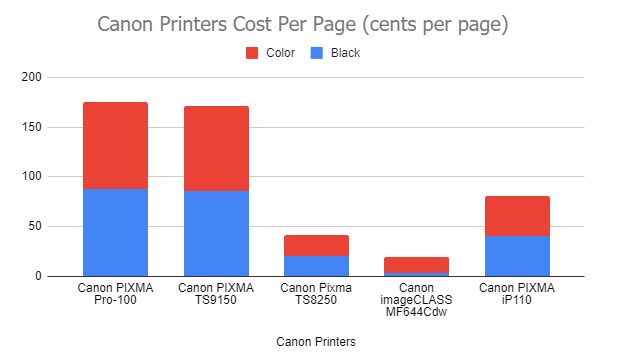
The chart shows that the Canon MF644Cdw has the lowest cost per page for black and color printing, followed by Canon Pixma TS8250. The Canon Pixma Pro-100 has the highest cost per page, although the Canon Pixma TS9150 is not far behind.
Table 2: Canon Printers Specifications (Print Quality, Page Capacity, Weight)
Printer Model
Print Quality
Page Capacity
Weight
Canon PIXMA Pro-100
4800 x 2400 dpi
150 sheets
19.5 kg
Canon PIXMA TS9150
4800 dpi
100 sheets
6.7 kg
Canon PIXMA TS8250
4800 x 1200 dpi
100 sheets
6.35 kg
Canon imageCLASS MF644Cdw
600 x 600 dpi
150 sheets
22.2 kg
Canon PIXMA iP110
9600 x 2400 dpi
50 sheets
2.2 kg
Best EPSON Inkjet and Laser Printers
Epson printers are probably not new to you since the company has made some great printers in the past. Epson has provided some of the best printers for home and office printing or heavy-duty business printing. If you’re looking for the best Epson printers, here’s a list to help you.
1. Epson WorkForce Pro WF-4720
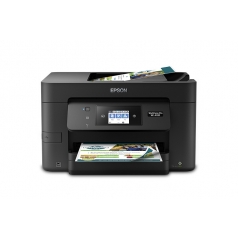
Credit: EPSON USA
The Epson WorkForce Pro WF-4720 is one of Epson’s top all-in-one printers. As an all-in-one printer, you can print, scan, copy, and fax. Its print speed, good print output quality, a wide range of connectivity options, useful features, and competitive running costs make it a fantastic choice for micro offices or workgroups.
The WF-4720 has a paper capacity of 250 sheets and doesn’t support optional paper trays. An auto-duplexer allows users to do two-sided printing. The printer’s monthly duty cycle of 30,000 pages is just suitable for medium-duty micro office printing.
The WF-4720 has a print speed of 20 pages per minute (ppm) for text-only documents and a page-out time of 7 seconds. The print quality is above average for text and graphics and the average for photos. The WF-4720 printer’s running costs are competitive, with 8.2 cents per colored page and 1.9 cents per black page.
The Epson WorkForce Pro WF-4720 printer promises savings in return for investment on High Yield ink cartridges. With enough supply of ink cartridges, you can print many pages, which will pay off in due time.
Specs:
- Print Speed: 20 ppm
- Cost per page: 1.9 cents per page (black), 8.2 cents per page (color)
- Print Quality: 4800 x 1200 dpi
- Page Capacity: 250-Sheet (Paper Tray), 35-Sheet (ADF)
- Paper size: A4, A6, Letter, Legal Half-Letter, Executive, User-definable Paper Types: Plain, Epson White Paper.
- Weight: 9.1 kg
- Dimensions: 16.7” x 19.4” x 9.8″ (W x D x H)
2. Epson WorkForce WF-110

Credit: EPSON USA
Epson’s smallest printer – the WorkForce WF-110, has a built-in lithium-ion battery charged through USB for better portability as one of Epson’s WorkForce’s lines is geared towards business owners and people on the move. It can contain paper sizes for up to A4 to DL envelopes and also print on photo paper.
With a 7 ppm top speed, it does not claim fast print speeds, but it does produce good print quality with 5,760 x 1,440 print resolution. Using pigment ink instead of dye ink also helps deliver tougher, smudge-resistant pages. Mono text, in particular, seems unaffected by the inlet’s miniaturization. The level of detail with photos and graphics are quite impressive.
With its print capacity and reliability, and portability, the Epson WorkForce WF-110 is perfect for anyone who needs printing done in places with no power source.
Specs:
- Print Speed: 6.7 ppm Black/3.8 ppm Color
- Cost per page: 9 cents per page (black) and 18 cents per page (color)
- Print Quality: 5760 x 1440 dpi
- Page Capacity: 50 pages
- Paper size: Up to A4, A6
- Weight: 1.59 kg
- Dimensions: 12.2” x 2.4” x 6.1″ (W x D x H)
3. Epson Expression Premium XP-6100

Credit: EPSON USA
As a compact printer producing high-quality photos, the Epson Expression XP-6100 makes a good family printer. The XP-6100 prints fast and handles several media varieties from A4 paper to envelopes. It has several connectivity options like AirPrint, Wi-Fi Direct, and a big touch screen and SD card reader.
The Epson Expression Premium XP-6100 is trapped with a basic scanner that gets the job done but doesn’t have an automatic document feeder for scanning multi-page documents. Color printing can be expensive if you’re printing a lot because the original color cartridges cost much. But the black ink is relatively affordable, and you can use more affordable replacement color cartridges to save more.
It is not the fastest at printing color or black documents, but it produces pretty decent photos. The black cartridge does not have a high page yield but costs cheap. The cost-per-print should remain good if you have a constant supply of ink cartridges.
Specs:
- Print speed: 15 ppm (black), 4.5 ppm (color), 15 sec (4 x 6″ borderless photos)
- Cost per page: 5 cents per page (black), 20 cents per page (color)
- Print quality: 5760 x 1440 dpi
- Page capacity: 100 sheets
- Paper size: A4, B5, A5, A6, half letter
- Weight: 6.6 kg
- Dimensions: 13.7” x 5.6” x 13.4″ (W x D x H)
4. Epson WorkForce WF-7210DTW

Credit: EPSON USA
The Epson WorkForce WF-7210DTW is among the more affordable A3 inkjet printers that consistently prints high-quality text, graphics, and photos because of Epson’s PrecisionCore technology. Photos are fantastic, and black prints are sharp, as expected from such a price range.
The WorkForce WF-7210DTW also has a wide range of connectivity options through Ethernet, USB, NSB, and wireless connectivity for remote and direct printing. The printer is built with two trays that handle 125 A5 sheets: a fold-out, extensible tray, and sheet feed tray.
The WorkForce WF-7210DTW has a print speed of up to 18 ppm for monochrome and 10 ppm for color. The printer also has an automatic duplex feature that reaches 8.7 ppm for mono and 6 ppm for color.
Specs:
- Print speed: 18 ppm (black), 10 ppm (color)
- Cost per page: 1.33 cents per page
- Print quality: 4,800 x 2,400 dpi
- Page capacity: 125 Sheets
- Paper size: A3+, A3, A4, A5, A6, B4, B5, C4, envelope, letter, legal
- Weight: 15.5 kg
- Dimensions: 22.3” x 16.6” x 11.9″ (W x D x H)
5. Epson Expression Home XP-2100

Credit: EPSON USA
The Epson Expression Home XP-2100 has everything you need from a home printer at a very affordable price. It prints in color with individual ink cartridges instead of combining them in a single cartridge, scans, and copies A4 pages at high resolution.
For network connection, the Epson XP-2100 has a built-in Wi-Fi with a Wi-Fi Direct link for your mobile devices. It can print glossy photo paper, enveloped, and contain a hundred A4 sheets inside the main paper tray.
Aside from printing both sides of a page automatically, the Epson Expression Home XP-2100 is also the cheapest among the Expression Home printers.
Specs:
- Print Speed: 4 ppm
- Cost per page: 20 cents per page
- Print Quality: 1200 x 2400 dpi
- Page Capacity: 50 sheets
- Paper size: A3+, A3, A4, A5, A6, B4, Envelope, Letter, User-defined, Legal
- Weight: 15.5 kg
- Dimensions: 15.3” x 11.8.1” x 5.74″ (W x D x H)
Note: An affordable and reliable Epson ink cartridge can significantly reduce your Epson printer’s operational cost.
Charts and table for the best Epson Printers
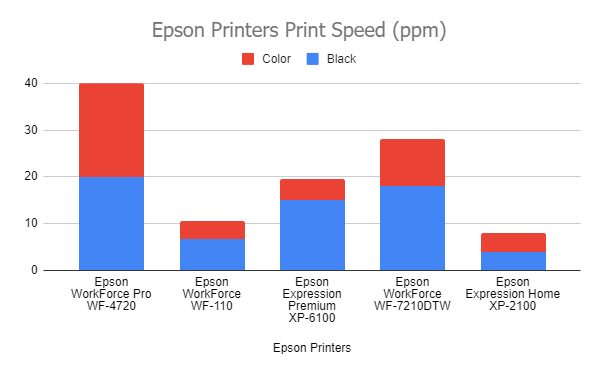
The chart shows that the Epson WorkForce Pro WF-4720 has the highest print speed for black and color printing, followed by the Epson WorkForce WF-7210DTW. The Epson Expression Home XP-2100 has the lowest print speed for both black and color printing.
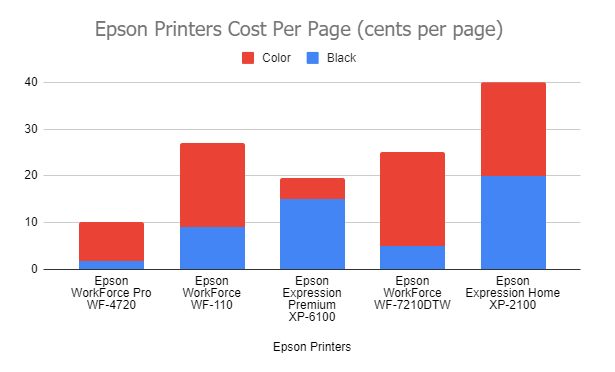
The chart shows that the Epson WorkForce Pro WF-4720 has the lowest cost per page for black and color printing, followed by the Epson WorkForce WF-7210DTW for monochrome printing and Epson Premium Expression Premium XP-6100 for color printing. The Epson Expression Home XP-2100 has the highest cost per page for both black and color printing.
Table 3: Epson Printers Specifications (Print Quality, Page Capacity, Weight)
Epson Printer Model
Print Quality
Page Capacity
Weight
Epson WorkForce Pro WF-4720
4800 x 1200 dpi
250-Sheet (Paper Tray)
35-Sheet (ADF)
9.1 kg
Epson WorkForce WF-110
5760 x 1440 dpi
50 pages
1.59 kg
Epson Expression Premium XP-6100
5760 x 1440 dpi
100 sheets
6.6 kg
Epson WorkForce WF-7210DTW
4800 x 2400 dpi
125 sheets
15.5 kg
Epson Expression Home XP-2100
1200 x 2400 dpi
50 sheets
15.5 kg
Best Brother Inkjet and Laser Printers
Brother has produced printers that fit the requirements of a small business with a home or small office. Their primary production is laser printers that help maximize page yields and print a lot of documents. They’ve also produced a couple of inkjet printers, making it easy to add some color to graphs. These printers are built for speed and productivity.
1. Brother MFC-L3770CDW
The Brother MFC-L3770CDW Laser is among Brother’s best printers for the home and small office. The printer contains all the scanning features like an automatic document feeder to help you process multiple forms; it also has duplex scanning.
The Brother MFC-L3770CDW Laser has decent color accuracy, while photo printing can be costly. Although it prints in color, it wasn’t designed to print photos, so printing on glossy paper may not be easy. It does, however, prints fast. The MFC-L3770CDW also has an affordable cost-per-print.
The laser model contains high yield (XL) cartridges for a more affordable printing per page. Its toner cartridges have drum units that are a one-time cost because there’s no need to change them constantly.
Specs:
- Print Speed: 4 ppm (black), 10.3 ppm (color)
- Cost per page: 2.6 cents per page (black), 15.5 cents per page (color)
- Print Quality: 600 x 600 dpi
- Page Capacity: 250 sheets
- Paper size: Letter, Ledger, A3, A4, Legal, Executive, A5, A6, Photo, Index Card, C5, Envelope
- Weight: 24.7 kg
- Dimensions: 16.3” x 16.1” x 20” (W x D x H)
2. Brother MFC-J995DW

Credit: Brother USA
The Brother MFC-J995DW is a very dynamic inkjet printer that can print in both color and black with an excellent super tank cartridge system. Printing with this machine can be quite affordable with a low cost-per-print for color and black documents and photos.
The MFC-J995DW also contains a flatbed scanner for old family photos and an automatic document feeder for processing multi-page documents and forms. There’s also a built-in fax feature to send messages to the office. The MFC-J995DW has fantastic photo printing quality, converting family memories into sharp and color images.
The Brother MFC-J995DW has good print-speed for colored photos and documents, but the black-only documents print much slower. It also doesn’t have a duplex scan, so you have to scan every side of your document manually. Still, it’s quite versatile to handle any home printing task.
Specs:
- Print Speed: 12 ppm (monochrome), 10 ppm (color)
- Cost per page: 1.2 cents per page (monochrome)
- Print Quality: 6000 x 1200 dpi
- Page Capacity: 150 sheets
- Paper size: Letter, A4, Legal, Executive, A5, A6, Envelopes, Photo, Index card
- Weight: 8.8 kg
- Dimensions: 17.1” x 13.4” x 7.7″ (W x D x H)
3. Brother HL-L2370DW
The Brother HL-L2370DW is among the best Brother printers for printing black-and-white documents. This laser printer is compact, and the drum unit, toner cartridge, and paper containers are easily accessed. It has a high page yield and doesn’t require frequent cartridge replacement, keeping the cost-per-print very low.
Even though it does not support Bluetooth, it possesses other connectivity options such as Wi-Fi, Ethernet and supports Apple and Android device printing. It is also compatible with the Brother Scan and Print app that enables you to scan, print, and perform several maintenance tasks straight from your smartphone.
The printer isn’t so good at printing photos, although you can print black-only documents often, and it is one of the cheapest printers out there. The drum unit is not built within the cartridge, so you will have to purchase it separately, adding to the cost. To save on printing costs, you can buy third-party cartridges instead of the originals.
Specs:
- Print speed: 25 ppm (black), 25 (color)
- Cost per page: 3.5 cents per page (black), 15.5 cents per page (color)
- Print quality: 2400 x 600 dpi
- Page capacity: 250 sheets
- Paper size: A4, Letter, B5, A5, A6, Executive, Legal
- Weight: 7.9 kg
- Dimensions: 14” x 14.2” x 7.2″ (W x D x H)
4. Brother MFC-J5330DW
The Brother MFC-J5330DW printer is an amazingly compact multi-function machine with the ability to print on A3 paper. It produces clear monochrome prints and vibrant color photos on photo paper—all in all, the MFC-J5330DW strikes an outstanding balance between quality, features, and performance.
The MFC-J5330DW prints at 22 ppm for standard monochrome documents. Although it isn’t a photo printer, the device can print detailed and colorful snapshots for 21 seconds. Qualifying as the best printer for small business on our list, the MFC-J5330DW can produce wide-format, low-volume prints at a competitive price.
You only spend under 1.7 cents for monochrome pages, and for color pages, you only pay under 7.4 cents. Standard connectivity includes connecting to a PC with Wi-Fi, WiFi Direct, Ethernet, and USB.
Specs:
- Print speed: 12 ppm (black), 9 ppm (color)
- Cost per page: 2.1 cents per page (black), 8.1 cents per page (color)
- Print quality: 4,800 x 1,200 dpi
- Page capacity: 250 sheets
- Paper size: Ledger, A3, Legal, Folio, A5, A6, Envelopes, Photo, Index card
- Weight: 16.7 kg
- Dimensions: 20.9″ x 15.7″ x 12″ (W x D x H)
5. Brother HL-L5100DN
The Brother HL-L5100DN is a highly capable monochrome laser printer for your home and small office workgroup and provides excellent value for its price. This laser printer may look like a little grey box, but it can hold many papers and spit out many black and white documents.
The HL-L5100DN is relatively fast and prints high-quality texts. I can print to speeds of up to 15 ppm for text documents, which is reasonable considering its above-average quality output. The HL-L5100DN has a low running of 1.8 cents per page, making it quite useful for heavy-duty work. It doesn’t have many features with no USB port or Wi-Fi, but it does its job quite well.
Specs:
- Print speed: 42 ppm (monochrome)
- Cost per page: 3.19 cents per page
- Print quality: 1200 x 1200 dpi
- Page capacity: 300 sheets
- Paper size: A4, Letter, A5, A5, A6, Executive, Legal, Folio
- Weight: 10.7 kg
- Dimensions: 14.7” x 15.3” x 10″ (W x D x H)
Note: you can find affordable and quality Brother printer drum units and toners in our product page.
Charts and Table for the Best Epson Printers
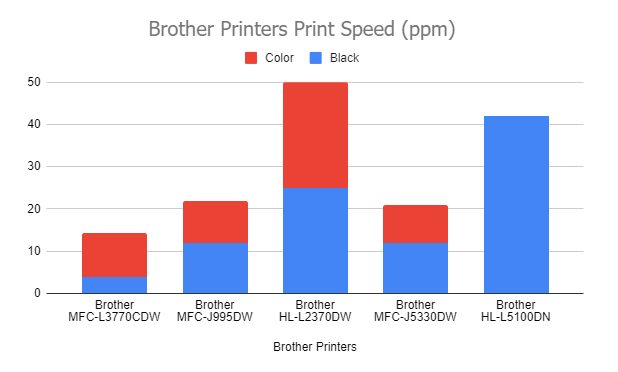
The chart shows that the HL-L5100DN has the highest print speed for monochrome printing, followed by Brother HL-L237; the latter has the highest print speed for color printing. The Brother MFC-J995DW and Brother MFC-J5330DW are almost tied in the middle, while Brother MFC-L3770CDW has the lowest print speed.
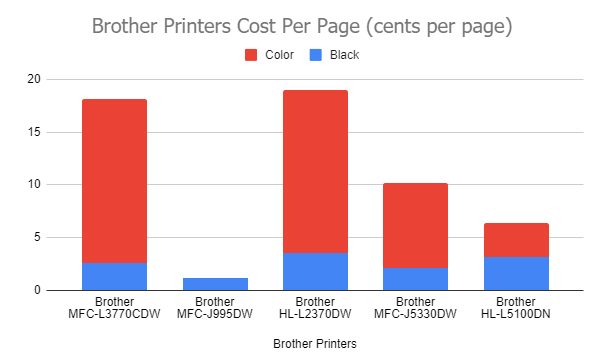
The chart shows that Brother MFC-J995DW has the lowest cost per page, as expected from the best monochrome laser printer on our list, followed by Brother MFC-J5330DW. The Brother HL-L5100DN has the lowest cost per page for color printing, while the Brother HL-L2370DW and Brother MFC-L3770DW are almost tied at being the most costly for color printing.
Table 4: Brother Printers Specifications (Print Quality, Page Capacity, Weight)
Brother Printer Model
Print Quality
Page Capacity
Weight
Brother MFC-L3770CDW
600 x 600 dpi
250 sheets
24.7 kg
Brother MFC-J995CDW
6000 x 1200 dpi
150 sheets
8.8 kg
Brother HL-L2370DW
2400 x 600 dpi
250 sheets
7.9 kg
Brother MFC-J5330DW
4800 x 1200 dpi
250 sheets
16.7 kg
Brother HL-L5100DN
1200 x 1200 dpi
300 sheets
10.7 kg
The Best Inkjet and Toner Printers - Mixed
Which among the major printer brands have the best printers? Each brand has a lot to offer, so we’ve decided to mix things up for you. In this list, you will see more variety of features, cost, and functionality – giving you more options.
1. HP Envy 5055
The Envy 5055 All-in-One Printer is designed for homes and home offices. The Envy 5055 prints quite well, especially with photos. Although it doesn’t have an automatic document feeder (ADF), it is very cost-effective. If you don’t do much multiple scans and copy tasks, the Envy 5055 will be a money-saving option for your light printing needs with a supply of High Yield ink.
The HP Envy 5055 prints 10 ppm for monochrome and 7 ppm for colored pages. The device prints crisp text, good quality graphics, and colorful photos. With its affordability and ease-of-use, the HP Envy 5055 qualifies as the best all-in-one printer for home use.
In terms of connectivity, the Envy 5055 has Wi-Fi, connecting to the PC through USB, and Wireless Direct. HP’s popular peer-to-peer network Wi-Fi Direct enables you to access the printer from a smartphone or tablet.
Specs:
- Print speed: 10 ppm (black), 7 ppm (color)\
- Cost per page: 10.3 cents per page (black), 3.5 cents per page (color)
- Page quality: 1200 x 1200 dpi
- Page capacity: 100 sheets
- Paper size: A4; A5; B5; DL; C6; A6, Letter, legal, envelopes
- Weight: 0.07 kg
- Dimensions: 17.53″ x 22.22″ x 5.04″ (W x D x H)
2. Canon Color LBP622Cdw

Credit: Canon USA
The Canon LBP622Cdw does only one thing – to print, and doesn’t have copying or scanning capabilities. Qualifying as the best color laser printer all-in-one in this list, the printer produces color graphics or vivid text with high levels of range and contrast on both colored and white printer paper.
It is also not very expensive in the long run because of its high-capacity toner cartridges, which are unique among the laser printers within the price range. The monochrome documents cost 3 cents per page on average, while color documents cost 3.8 cents per page. In terms of print speed, the printer is average.
The LBP622Cdw has a single-sheet feeder that contains photos and envelopes while keeping your ordinary 250-sheet paper tray as it is. You can deposit 10 envelopes within the main paper-tray – more than twice as numerous as many other laser printers.
Specs:
- Print speed: 22 ppm (Letter), 17.9 ppm (Legal)
- Cost per page: 3 cents per page (black), 15.4 cents per page (color)
- Page quality: 600 x 600 dpi
- Page capacity: 250 sheets
- Paper size: A4, B5, A5, Letter, Folio, Legal, Envelope, Custom Paper Size
- Weight: 18.9 kg
- Dimensions: 16.8” x 17.2” x 11.5” (W x D x H)
3. Brother MFC-J895DW

Credit: Brother USA
The Brother MFC-J895DW is reasonably priced, easy to use, and fast. It delivers printed documents and photos faster than your average printer. Besides printing, it can also copy, scan, and fax. The MFC-J895DW also features a colored touchscreen, and automatic feeder, and a 150-page cassette capacity.
The Brother MFC-J895DW is a very efficient printer that contains four printer ink cartridges twice bigger than your average cartridge that lasts longer than other inkjets. The MFC-J895’s user-friendly design provides access to ink cartridges with the front panel, which makes swapping out easier to do.
The MFC-J895DW has a print speed of 12 ppm for monochrome pages and 10ppm for color pages. This brother model delivers high-quality print and copy output and has low printing costs.
Specs:
- Print speed: 12 ppm (black), 10ppm (color)
- Cost per page: 7 cents per page (black & color)
- Page quality: 6000 x 1200 dpi
- Page capacity: 150 sheets
- Paper size: A4, B5, A5, Letter, Folio, Legal, Envelope, Custom Paper Size
- Weight: 18.9 kg
- Dimensions: 16.8” x 17.2” x 11.5” (W x D x H)
4. HP DeskJet 3755
The HP DeskJet 3755 is a small, affordable, and easy-to-use home printer – the perfect device for your home printing needs. The device doesn’t have a copier bed or scanner, so it folds into a compact 16 x 7 x 5.5 inches.
The DeskJet 3755 has a foldable rear paper tray, an output tray, and a top-mounted scanner; although it is very small, it can be stored on a shelf or a desktop. In terms of portability and ease of use, it is the best all-in-one printer for home use with cheap ink on our list.
It doesn’t have high quality or remarkable page output, but the HP DeskJet 3755 is very affordable, easy to use, and quite capable of doing basic printing anytime you need it.
Specs:
- Print speed: 8 ppm (black), 5.5 ppm (color)
- Cost per page: 8.7 cents per page (black) and 19 cents per page (color)
- Print quality: 1200 x 1200 dpi (Black), 4800 x 1200 dpi (Color)
- Page capacity: 60 Sheets ADF, Output Tray: 25 Sheets
- Paper size: Legal; 4 x 6”; 5 x 7”; 8 x 10”, No.10 envelopes
- Weight: 2.32 kg
- Dimensions: 15.86” x 6.97” x 5.55” (W x D x H)
5. Epson Workforce Pro WF-3730
The Epson Workforce Pro WF-3730 is fully featured to meet your home office needs, although it may not be as easy to use as other models. It is also a big printer with two 250-sheet paper trays. Thus, you can load it up with tons of paper or dedicate a single tray to labels and envelopes.
The Epson Workforce Pro WF-3730 proves worthy of its price as it provides excellent print quality. You get bright, subtle, and colorful images on plain and photo paper. The WF-3730 is also fast, printing 8.5×11 faster than printers at a similar price. And the best part is it costs much less than its competitors.
Specs:
- Print speed: 20 ppm (black), 10 ppm (color)
- Cost per page: 3.6 cents per page (black), 11.7 cents per page (color)
- Print quality: 4800 x 2400 dpi
- Page capacity: 500 sheets
- Paper size: Letter, Legal, A4, A6, Half Letter, Executive, User-definable
- Weight: 11.2 kg
- Dimensions: 16.7″ x 19.8″ x 12.8″ (W x D x H)
Charts and Table for the Best Printers
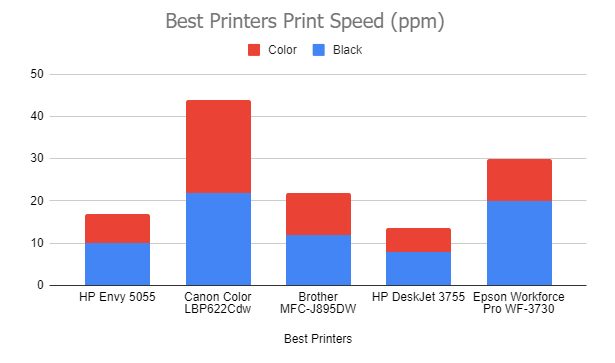
The chart reveals that the Canon Color LBP622Cdw has the highest print speed for black and color printing, followed by the Epson Workforce Pro WF-3730. The HP DeskJet 3755 has the lowest print speed for both black and color printing.
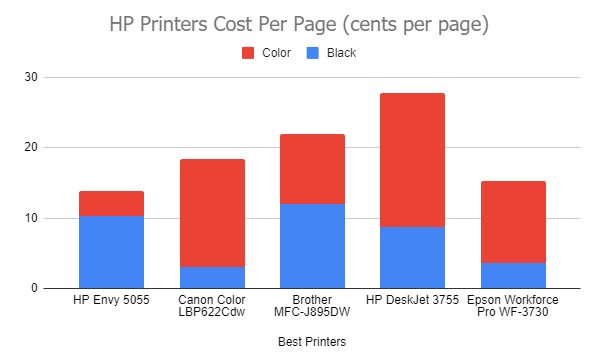
The chart shows that the HP Envy 5055 has the lowest cost per page for color printing, but the Epson WorkForce Pro WF-3730 has the lowest cost per page for black printing. The HP DeskJet 3755 has the highest cost per page for color printing, followed by Brother MFC-J895DW.
Table 5: Printers Specifications (Print Quality, Page Capacity, Weight)
Printer Models
Print Quality
Page Capacity
Weight
HP Envy 5055
1200 x 1200 dpi
100 sheets
0.07 kg
Canon Color LBP622Cdw
600 x 600 dpi
250 sheets
18.9 kg
Brother MFC-J895DW
6000 x 1200 dpi
150 sheets
18.9 kg
HP DeskJet 3755
1200 x 1200 dpi (Black), 4800 x 1200 dpi (Color)
60 Sheets ADF, Output Tray: 25 Sheets
2.32 kg
Epson Workforce Pro WF-3730
4800 x 2400 dpi
500 sheets
11.2 kg
Which Printer to Buy
Based on the essential tips we’ve discussed in this article and our top picks for the best printers 2021, you should be ready to make an informed decision. Don’t forget to keep the kind of printing you’ll be doing in mind (ex: text vs. photo), how much you will be printing, and the cost per page of the printer. Remember these factors, and you should not be far wrong in your choice.
Also, don’t forget to purchase our very affordable replacement ink and toner cartridges to save more on operating costs. Our replacement ink and toner cartridges provide the same quality ink as the originals, so you get the most value out of your printer. Happy Shopping!
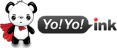




 Live Chat
Live Chat