Free 2nd Day Shipping on orders above $50.
Free 2nd Day Shipping on orders above $50.
Can your small business or company save more on having an HP Instant Ink Subscription? Is it more budget-friendly than just buying bulk supplies of remanufactured HP ink cartridges?
Read on as we discuss the features and major benefits and drawbacks of HP’s Instant Ink program to help you decide whether it’s worth it or not.
HP Instant Ink is a form of subscription in HP where you can receive printer ink automatically when it runs out. You can practically choose a printing plan based on your ink consumption and frequency of usage. You will need to pay a monthly subscription fee and a potential additional fee based on the number of pages you print for that month.
HP will keep track of your printing pages along with the ink levels. Subsequently, HP will send out replacement cartridges when your printer ink is running low.
Free
Occasional
Moderate
Frequent
Business
Free for 15 pages
$2.99 for 50 pages
$4.99 for 100 pages
$9.99 for 300 pages
$19.99 for 700 pages
–
Up to 100 pages
Up to 200 pages
Up to 600 pages
Up to 1400 pages
An additional set of 10 pages for $1
An additional set of 10 pages for $1
An additional set of 15 pages for $1
An additional set of 20 pages for $1
An additional set of 20 pages for $1
* You cannot downgrade from a paid plan to a free plan.
HP Instant Ink is designed for those who have a consistent printing pattern. For example, if you are a business owner and print a steady amount of 600+ pages monthly, the Business Printing Plan seems to be a good deal. There is no definite answer to the question of whether HP Instant Ink is worth it.
We put up a list of benefits and drawbacks of enrolling in this program. Depending on how frequently you print, and the volume and types of your print jobs, you can decide what is best for you.
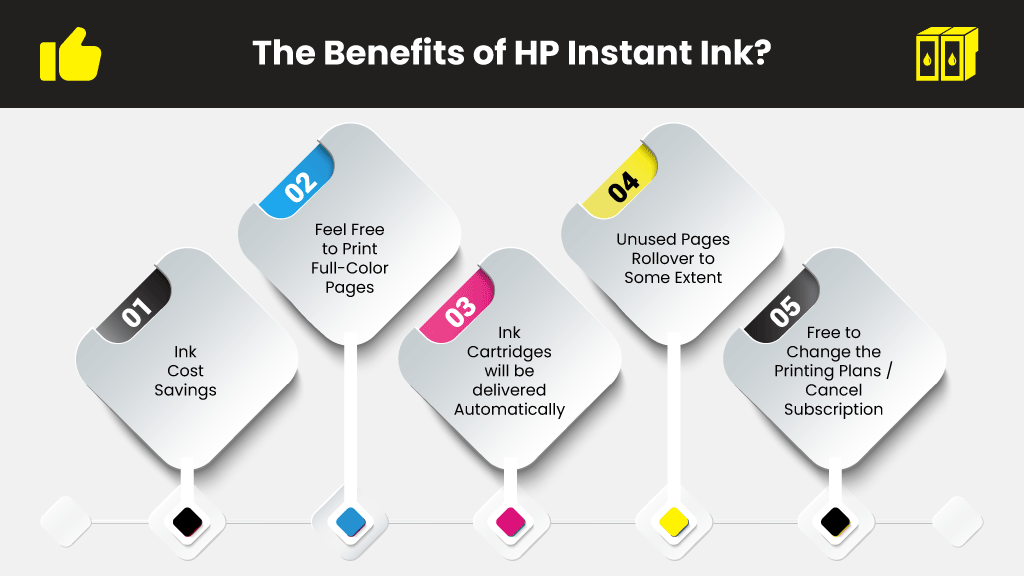
If you print consistently, enrolling in the HP Instant Ink Program can save your money! However, it is under the premise that you print according to your subscription plan, and don’t overprint too frequently as the overage fees can add up quickly.
Since the monthly fee is based on the number of printing pages, you don’t need to worry about printing full-color documents or photos. Photo printing at home is generally expensive. However, if you subscribe to the HP Instant Ink, photo printing can become fairly cheap! It is an excellent deal if you use the HP Instant Ink to print your photos!
By subscribing to the HP Instant Ink, you don’t need to go to the stores and buy ink cartridges anymore. You don’t need to keep track of when you replace your cartridges or how many pages you have printed. As long as your printer is connected to the Internet, HP will keep track of your printer ink levels and deliver you a new ink cartridge when you need one.
You don’t have to print all the pages that you paid for every month— you can rollover the unused pages. However, do notice there is a maximum amount of unused pages that you can rollover, depending on your subscription plan.
If you are unsure about your printing patterns, you can experiment with it and try different printing plans! You can just change or cancel your plan online or over the phone. Keep in mind that you cannot downgrade to a free plan after enrolling in a paid plan.
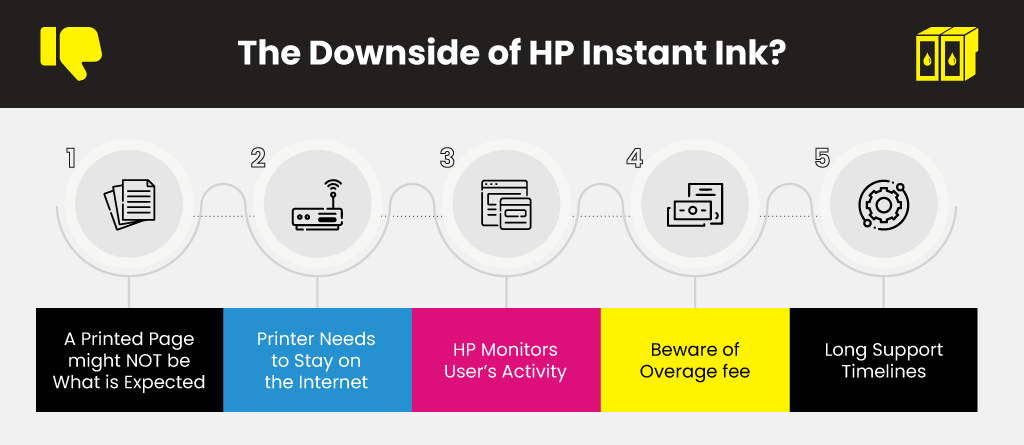
According to the HP Instant Ink Terms of Service, a printed page is a page that has any amount of ink on it from the printer. It means that it will cost the same for you to print a single word or a full-color photo on a page. Thus, if you get a printer to print a few lines of texts from time to time, you might need to give the HP Instant Ink Program a second thought. It is not worth it.
To precisely monitor your printer use, your printer should always stay connected to the Wi-Fi network. This can be troublesome if your printer is stuck in offline mode frequently.
Learn More:
If your printer has been going offline for a while, the pages that you print during that period will not be included in HP Instant Ink’s online portal. It could cause inaccurate tracking of your ink levels and leads to late delivery on your replacement cartridges.
The Instant Ink cartridges constantly communicate with your printer to keep track of your page usage and ink levels, which will then be recorded in the Instant Ink’s online portal. By enrolling in the Instant Ink Program, you allow the HP company to monitor how many pages you have printed, the type of documents you printed, your ink levels, etc.
It is great if you print according to your printing plan. However, money can add up quickly if you repeatedly print more than your subscription warrant, especially for those who enroll in a cheaper printing plan. For example, if you use the Free Printing Plan, HP will charge $1 for an additional set of 10 pages. If you happen to have a huge print job for that month, you might find yourself paying quite a bit in fees.
According to the reviews, most people complain about the lengthy customer support processes for HP Instant Ink. You will need to go through a long testing process before getting what you want, such as obtaining a new printer cartridge. Despite the long process, customer support provides great and polite services.
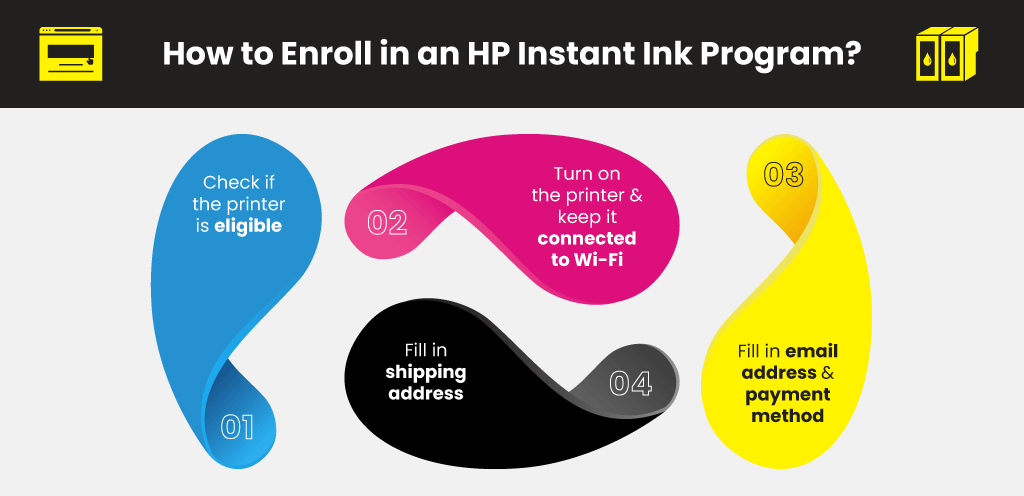
Before canceling your enrolment to the HP Instant Ink Program, it is important to acknowledge what is going to happen after the cancellation. There are a few things to keep in mind:
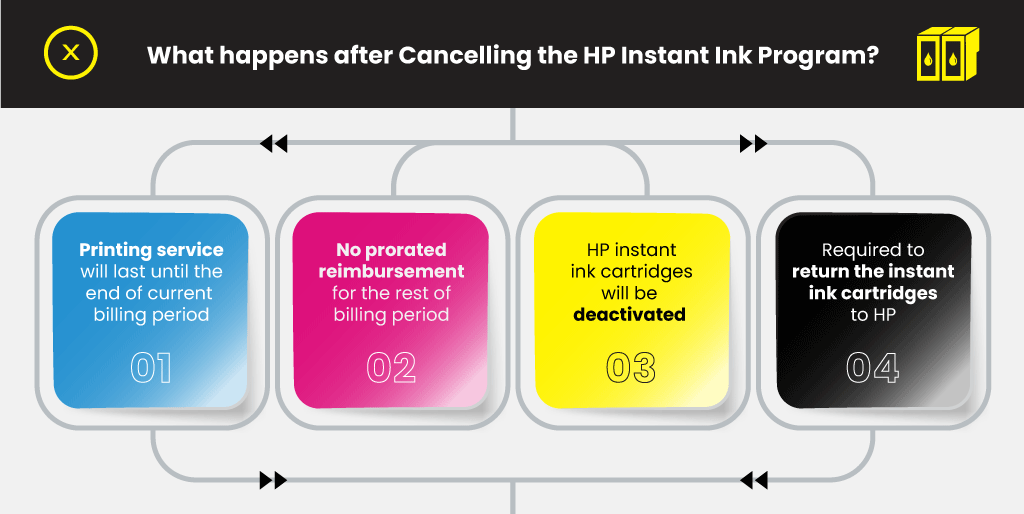
Again, no one can help you to decide if you should enroll in the HP Instant Ink Program— you should reflect on your printing pattern and analyze if you can benefit from this subscription.
Remember that this is not the only option to cut your printing expenses! There are a few tips that you can consider to save money on printers, such as purchasing some high quality remanufactured or compatible cartridges that offer at a much lower price or check out the ink efficiency printers that can save you money in the long run. The option is up to you!
Learn More: