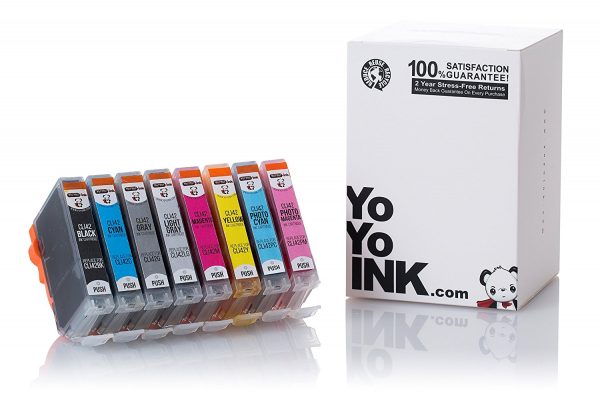Compatible Canon CLI 42 Ink Cartridges for Pixma Pro 100 | 8-Pack Combo
8 Ink Cartridges
High Yield
1 Photo Black1 Gray1 Light Gray1 Cyan1 Magenta1 Yellow1 Photo Cyan1 Photo Magenta
- Check My Printer Compatibility
- These are compatible high yield ink cartridges at a fraction of traditional OEM (Original Equipment Manufacturer) cartridges. Get more bang for the buck.
- We utilize smart chip technology so you can easily track ink levels.
$42.96
- 36 Months Shelf Life
- 2 Year Warranty
- Easy to Install
- 1-855-969-6465
LOW COST CANON CLI-42 MULTIPACK INK CARTRIDGE
The compatible Canon CLI-42 cartridge set from YoyoInk delivers premium-quality photo prints and excellent longevity for beautifully printed works. With a combined page yield of almost four thousand pages, the 8-pack color cartridges are ready for any print job! Each cartridge in the value-price set is 60% more affordable than original Canon products, helping you stay on budget.
- The multipack includes 1 Photo Black, 1 Gray, 1 Light Gray, 1 Cyan, 1 Magenta, 1 Yellow, 1 Photo Cyan, and 1 Photo Magenta.
- Individual cartridges have a shelf life of 36 months, giving you the option to stockpile and save on fewer purchases.
- All our Canon compatible cartridges come with a 24-month guarantee and No-Questions-Asked Money-back guarantee for extra peace of mind.
- Compatible Canon cartridges produce beautiful photos and professional-quality documents that last-long, just like original Canon inks.
- Save even more with Free Shipping anywhere in the continental US!
AMAZING PHOTO PRINTS WITH CANON PRO 100 INK
The Canon compatible CLI-42 cartridges from YoyoInk work perfectly with the Canon Pixma Pro-100 printer. Using them on your Canon printer also won’t void its warranty. Each compatible Canon cartridge unit has a built-in smart chip to help you track ink levels easily. They are designed with the same specs and features as original Canon cartridges, giving you premium quality prints for a lower price!
REMANUFACTURED REPLACEMENT CARTRIDGES
We also have remanufactured Canon CLI-42 cartridges that can help you save even more for every page you print. Each remanufactured replacement cartridge for the Canon CLI-42 is 75% less than the price of its original counterparts from Canon. But despite being a lot cheaper, they deliver the same print quality, reliability, and page yield as genuine Canon cartridges!
All our compatible Canon CLI-42 cartridges’, come with a 2-year warranty alongside a No-Questions-Asked Money-back Guarantee.
Product Specification
| Printer Brand | |
|---|---|
| Color | Cyan, Gray, Light Gray, Magenta, Photo Black, Photo Cyan, Photo Magenta, Yellow |
| Part Number | |
| Pack | Multi Pack |
| Cartridge Yield Type | |
| Product Type | Ink Cartridge |
| Condition | Compatible |
FREQUENTLY ASKED QUESTIONS
a. What Canon Printer uses Canon CLI-42?
Until today, the Canon CLI-42 black and color cartridges are used exclusively by Canon Pixma Pro-100 printers. They include the Canon PIXMA PRO-100 (100S), and Canon PIXUS PRO-100.
HOW TO REPLACE CLI-42 CARTRIDGES
- Connect your Canon printer to a power supply and press its Power button to turn on the device.
- Lift open the printer’s Top Cover, followed by its Ink Cover. This action will set the Ink Holder to the proper ink cartridge replacement position.
- Take out the Old Cartridge from the Canon printer.
- Ready the New Replacement Cartridge by removing its plastic sheet and Orange cap.
- Put the New Cartridge into the empty slot. Press it down gently and make sure it locks firmly into place.
- Repeat the same steps for each other Black and Color cartridges.
- Close both the Top Cover and Ink Cover and wait for your printer to initialize. You can now print again!
HOW TO REPLACE THE PIXMA PRO 100 CARTRIDGES
Watch the video below for a more in-depth review on how to change your Pixma Pro-100 printer cartridges.
LOW COST CANON CLI-42 MULTIPACK INK CARTRIDGE
The compatible Canon CLI-42 cartridge set from YoyoInk delivers premium-quality photo prints and excellent longevity for beautifully printed works. With a combined page yield of almost four thousand pages, the 8-pack color cartridges are ready for any print job! Each cartridge in the value-price set is 60% more affordable than original Canon products, helping you stay on budget.
- The multipack includes 1 Photo Black, 1 Gray, 1 Light Gray, 1 Cyan, 1 Magenta, 1 Yellow, 1 Photo Cyan, and 1 Photo Magenta.
- Individual cartridges have a shelf life of 36 months, giving you the option to stockpile and save on fewer purchases.
- All our Canon compatible cartridges come with a 24-month guarantee and No-Questions-Asked Money-back guarantee for extra peace of mind.
- Compatible Canon cartridges produce beautiful photos and professional-quality documents that last-long, just like original Canon inks.
- Save even more with Free Shipping anywhere in the continental US!
AMAZING PHOTO PRINTS WITH CANON PRO 100 INK
The Canon compatible CLI-42 cartridges from YoyoInk work perfectly with the Canon Pixma Pro-100 printer. Using them on your Canon printer also won’t void its warranty. Each compatible Canon cartridge unit has a built-in smart chip to help you track ink levels easily. They are designed with the same specs and features as original Canon cartridges, giving you premium quality prints for a lower price!
REMANUFACTURED REPLACEMENT CARTRIDGES
We also have remanufactured Canon CLI-42 cartridges that can help you save even more for every page you print. Each remanufactured replacement cartridge for the Canon CLI-42 is 75% less than the price of its original counterparts from Canon. But despite being a lot cheaper, they deliver the same print quality, reliability, and page yield as genuine Canon cartridges!
All our compatible Canon CLI-42 cartridges’, come with a 2-year warranty alongside a No-Questions-Asked Money-back Guarantee.
Product Specification
| Printer Brand | |
|---|---|
| Color | Cyan, Gray, Light Gray, Magenta, Photo Black, Photo Cyan, Photo Magenta, Yellow |
| Part Number | |
| Pack | Multi Pack |
| Cartridge Yield Type | |
| Product Type | Ink Cartridge |
| Condition | Compatible |
HOW TO REPLACE CLI-42 CARTRIDGES
- Connect your Canon printer to a power supply and press its Power button to turn on the device.
- Lift open the printer’s Top Cover, followed by its Ink Cover. This action will set the Ink Holder to the proper ink cartridge replacement position.
- Take out the Old Cartridge from the Canon printer.
- Ready the New Replacement Cartridge by removing its plastic sheet and Orange cap.
- Put the New Cartridge into the empty slot. Press it down gently and make sure it locks firmly into place.
- Repeat the same steps for each other Black and Color cartridges.
- Close both the Top Cover and Ink Cover and wait for your printer to initialize. You can now print again!
HOW TO REPLACE THE PIXMA PRO 100 CARTRIDGES
Watch the video below for a more in-depth review on how to change your Pixma Pro-100 printer cartridges.
FREQUENTLY ASKED QUESTIONS
a. What Canon Printer uses Canon CLI-42?
Until today, the Canon CLI-42 black and color cartridges are used exclusively by Canon Pixma Pro-100 printers. They include the Canon PIXMA PRO-100 (100S), and Canon PIXUS PRO-100.
Questions and answers of the customers
There are no questions yet, be the first to ask something for this product.




 Live Chat
Live Chat