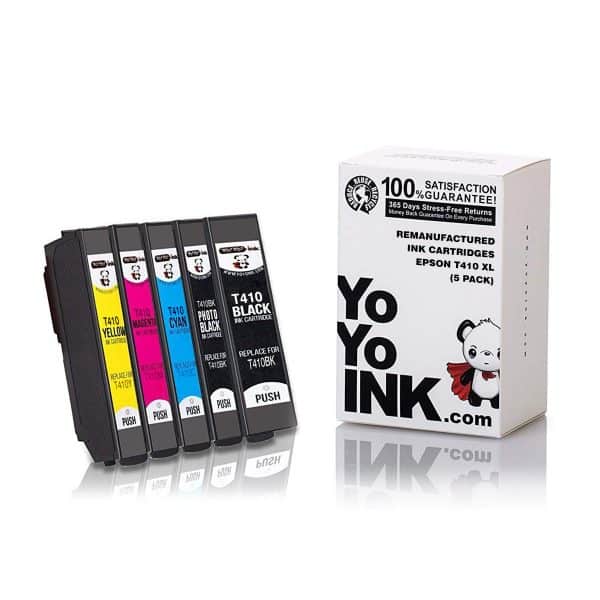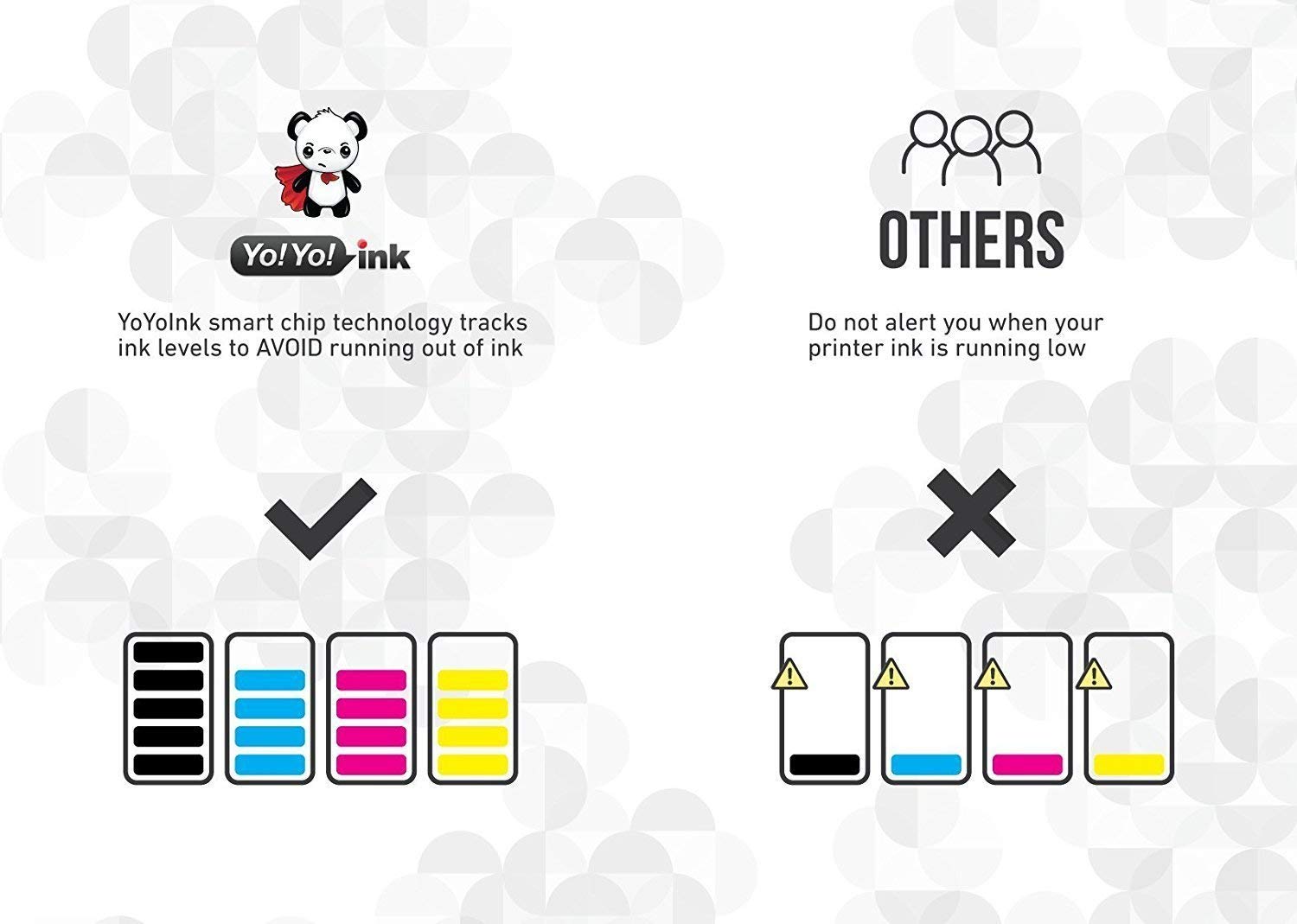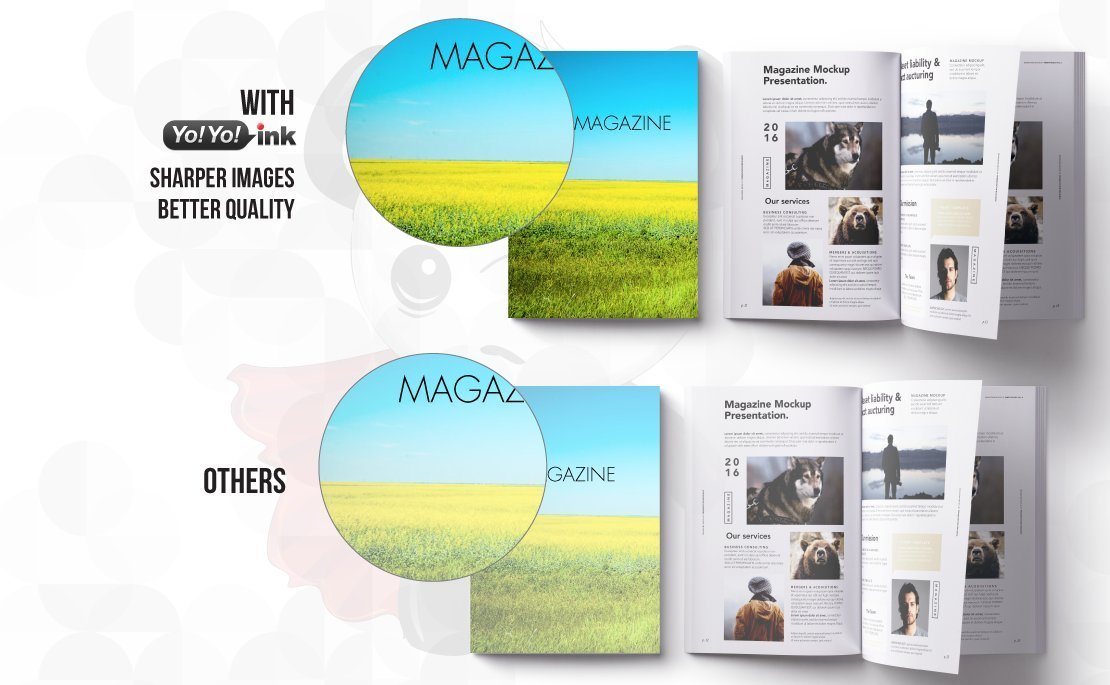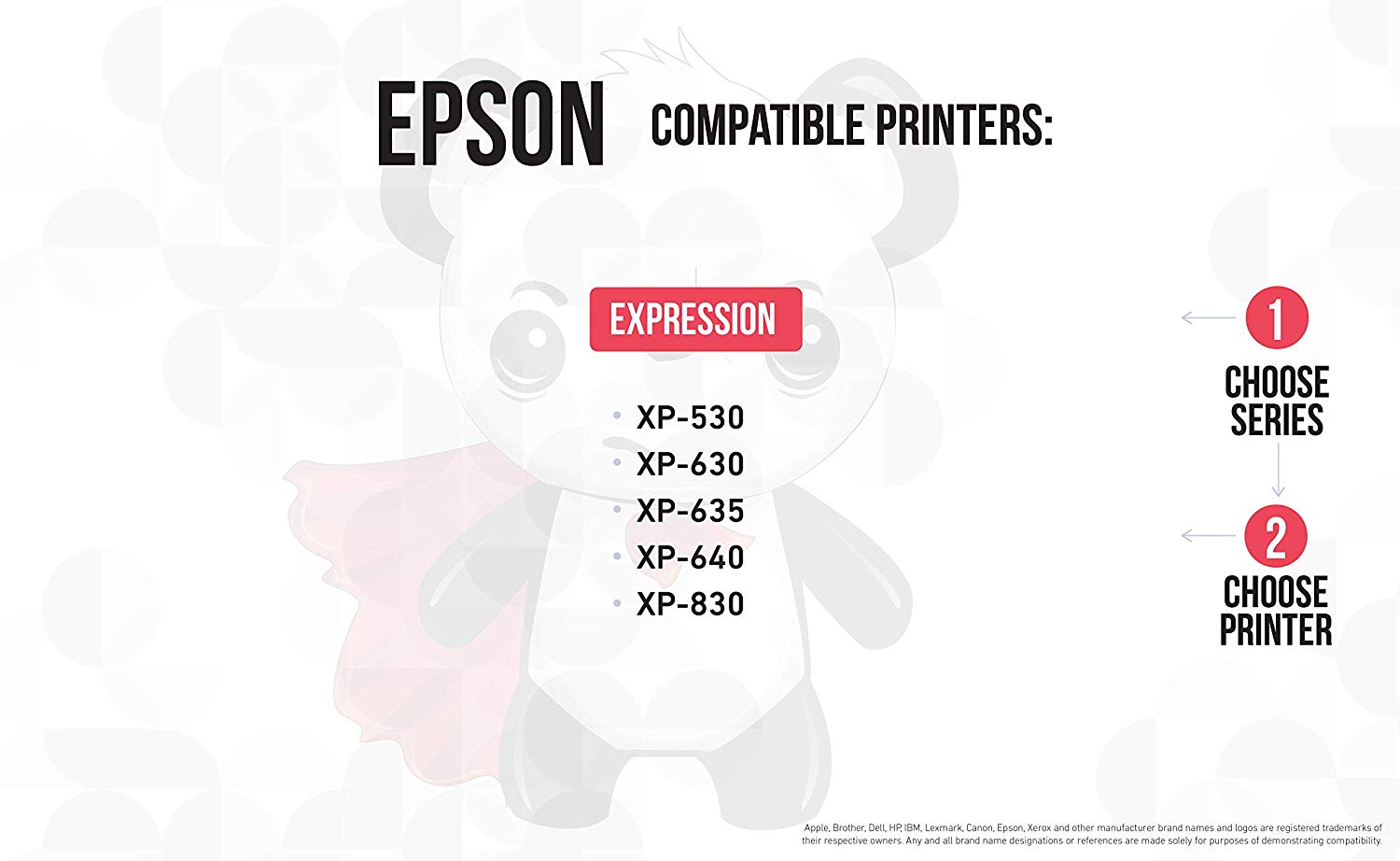Remanufactured Epson 410XL Ink Cartridges | High Yield 5-Pack Combo
5 Ink Cartridges
Black: 500, Color: 650
High Yield
1 Black1 Photo Black1 Cyan1 Magenta1 Yellow
Popular Printer Model: Expression XP-640, Expression XP-830, Expression XP-7100
- Check My Printer Compatibility
- These are compatible high yield ink cartridges at a fraction of traditional OEM cartridges. Get more bang for the buck.
- We utilize smart chip technology so you can easily track ink levels.
$58.97
- 36 Months Shelf Life
- 2 Year Warranty
- Easy to Install
- 1-855-969-6465
Product Review
Epson ink 410 XL cartridges remanufactured from YoyoInk offer outstanding quality, consistent performance, and BIG savings! Offered in a bundle of five individual high yield Epson 410 printer ink cartridges, you can print almost three thousand pages before running out of ink!
They also deliver sharp, flawless text documents and breath-taking images that are resistant to water and smudge. With this fantastic value-pack, you can take on the toughest projects with confidence!
- The 5-pack remanufactured Epson 410xl ink set includes two Black ink cartridges and one Color ink cartridge for Cyan, Magenta, and Yellow.
- One Epson 410XL black cartridge can yield a maximum of 500 pages for a total of 1,000 pages.
- Cyan, Magenta, and Yellow cartridges can give you 650 each for a total of 1,950 pages of color printing.
- High Yield Epson ink cartridges provide a lower cost per page
This Epson 410 budget-saving pack works 100% with printers from the Epson Work Expression series, including the Expression XP-530, XP-7100, and XP-630. We use only top-of-the-line ink technology and conduct industry-standard quality tests and inspections for our Epson 410XL ink and printer cartridges. This meticulous process ensures that you get OEM quality but for just half the price!
Product Specification
| Printer Brand | |
|---|---|
| Color | Black, Cyan, Magenta, Photo Black, Yellow |
| Part Number | 410XL, T410XL, T410XL120S, T410XL220S, T410XL320S, T410XL420S |
| Pack | Multi Pack |
| Cartridge Yield Type | |
| Page Yield | Black: 500, Color: 650 |
| Total Page Yield | 2,950 pages (5% Coverage) |
| Product Type | Ink Cartridge |
| Condition | Remanufactured |
Frequently Asked Questions for Epson 410xl Ink Refill
a. How do I make my Epson printer print with low ink?
Your Epson printer will start printing on low ink if you reduce the print quality setting. To do this, open Windows, select Devices & Printers and then click on Epson from the List of Devices. Search for and select Quality option Type Setting Plain Paper. Set your Print to greyscale, and your Epson printer will start using ink exclusively to monochrome.
b. What ink does Epson 4105 use?
The Epson Expression Home XP-4105 uses Epson 212 ink in individual Black, Cyan, Magenta, and Yellow color cartridges. Each Epson XP-4105 ink also comes in standard and high yield cartridge sizes. The Standard Epson 212 ink cartridge can print up to 150 pages for Black and 130 pages for Cyan, Magenta, and Yellow. Meanwhile, the high yield Epson 212XL ink cartridge prints as much as 500 pages for Black and 350 pages for each color.
c. Can you refill Epson 410 ink cartridges?
Yes, you can refill Epson 410 / 410XL ink cartridges and avoid spending a fortune on original Epson printer cartridges. Our remanufactured Epson 410XL cartridges come from original Epson 410XL cartridges that have completed one cycle of use. Each high yield 410XL ink cartridge undergoes a thorough cleaning and refurbishment process before being refilled with premium quality ink. It guarantees the same print quality and performance as its original counterpart but for just a fraction of the price.
d. Why does my Epson printer not recognise ink?
Is your Epson printer not recognizing your ink cartridge? It may be because there’s a problem with the chip on the Epson compatible ink cartridge. Sometimes, dirt, dust, and other particles on the chip’s surface can interrupt the printer and ink cartridge link. This interruption can cause the printer unable to recognise ink cartridge error in Epson printers.
How to Change 410XL Ink Cartridges on your Epson XP Printer
- Please turn on your Epson printer by connecting it to a power supply and then pressing its Power button.
- Raise the Scanner Unit to gain access to the Cartridge Area.
- Tap the Stop button to move the Print Head to the proper cartridge replacement position.
- Remove the empty Epson 410XL Ink Cartridge by first pinching the tab in front of the Cartridge. Next, pull the cartridge out of its slot.
- Prepare the New Cartridge. Shake it several times before taking it out from its package and then removing its Yellow taping at the side.
- Slide in the New Cartridge directly into the empty slot and then gently push it down until it clicks into place.
- Repeat the same steps for each other Colors, including Printer Ink Epson 410 Cartridge.
- Close the Scanner Unit and tap the Stop button to move the Print Head back to its original position. The printer will start charging the Epson ink XP 830. Wait for about 1 ½ minute for the power lights to stop flashing and remain on to confirm the completion of ink for Epson 410 charging.
Product Review
Epson ink 410 XL cartridges remanufactured from YoyoInk offer outstanding quality, consistent performance, and BIG savings! Offered in a bundle of five individual high yield Epson 410 printer ink cartridges, you can print almost three thousand pages before running out of ink!
They also deliver sharp, flawless text documents and breath-taking images that are resistant to water and smudge. With this fantastic value-pack, you can take on the toughest projects with confidence!
- The 5-pack remanufactured Epson 410xl ink set includes two Black ink cartridges and one Color ink cartridge for Cyan, Magenta, and Yellow.
- One Epson 410XL black cartridge can yield a maximum of 500 pages for a total of 1,000 pages.
- Cyan, Magenta, and Yellow cartridges can give you 650 each for a total of 1,950 pages of color printing.
- High Yield Epson ink cartridges provide a lower cost per page
This Epson 410 budget-saving pack works 100% with printers from the Epson Work Expression series, including the Expression XP-530, XP-7100, and XP-630. We use only top-of-the-line ink technology and conduct industry-standard quality tests and inspections for our Epson 410XL ink and printer cartridges. This meticulous process ensures that you get OEM quality but for just half the price!
Product Specification
| Printer Brand | |
|---|---|
| Color | Black, Cyan, Magenta, Photo Black, Yellow |
| Part Number | 410XL, T410XL, T410XL120S, T410XL220S, T410XL320S, T410XL420S |
| Pack | Multi Pack |
| Cartridge Yield Type | |
| Page Yield | Black: 500, Color: 650 |
| Total Page Yield | 2,950 pages (5% Coverage) |
| Product Type | Ink Cartridge |
| Condition | Remanufactured |
How to Change 410XL Ink Cartridges on your Epson XP Printer
- Please turn on your Epson printer by connecting it to a power supply and then pressing its Power button.
- Raise the Scanner Unit to gain access to the Cartridge Area.
- Tap the Stop button to move the Print Head to the proper cartridge replacement position.
- Remove the empty Epson 410XL Ink Cartridge by first pinching the tab in front of the Cartridge. Next, pull the cartridge out of its slot.
- Prepare the New Cartridge. Shake it several times before taking it out from its package and then removing its Yellow taping at the side.
- Slide in the New Cartridge directly into the empty slot and then gently push it down until it clicks into place.
- Repeat the same steps for each other Colors, including Printer Ink Epson 410 Cartridge.
- Close the Scanner Unit and tap the Stop button to move the Print Head back to its original position. The printer will start charging the Epson ink XP 830. Wait for about 1 ½ minute for the power lights to stop flashing and remain on to confirm the completion of ink for Epson 410 charging.
Frequently Asked Questions for Epson 410xl Ink Refill
a. How do I make my Epson printer print with low ink?
Your Epson printer will start printing on low ink if you reduce the print quality setting. To do this, open Windows, select Devices & Printers and then click on Epson from the List of Devices. Search for and select Quality option Type Setting Plain Paper. Set your Print to greyscale, and your Epson printer will start using ink exclusively to monochrome.
b. What ink does Epson 4105 use?
The Epson Expression Home XP-4105 uses Epson 212 ink in individual Black, Cyan, Magenta, and Yellow color cartridges. Each Epson XP-4105 ink also comes in standard and high yield cartridge sizes. The Standard Epson 212 ink cartridge can print up to 150 pages for Black and 130 pages for Cyan, Magenta, and Yellow. Meanwhile, the high yield Epson 212XL ink cartridge prints as much as 500 pages for Black and 350 pages for each color.
c. Can you refill Epson 410 ink cartridges?
Yes, you can refill Epson 410 / 410XL ink cartridges and avoid spending a fortune on original Epson printer cartridges. Our remanufactured Epson 410XL cartridges come from original Epson 410XL cartridges that have completed one cycle of use. Each high yield 410XL ink cartridge undergoes a thorough cleaning and refurbishment process before being refilled with premium quality ink. It guarantees the same print quality and performance as its original counterpart but for just a fraction of the price.
d. Why does my Epson printer not recognise ink?
Is your Epson printer not recognizing your ink cartridge? It may be because there’s a problem with the chip on the Epson compatible ink cartridge. Sometimes, dirt, dust, and other particles on the chip’s surface can interrupt the printer and ink cartridge link. This interruption can cause the printer unable to recognise ink cartridge error in Epson printers.
Questions and answers of the customers
There are no questions yet, be the first to ask something for this product.




 Live Chat
Live Chat