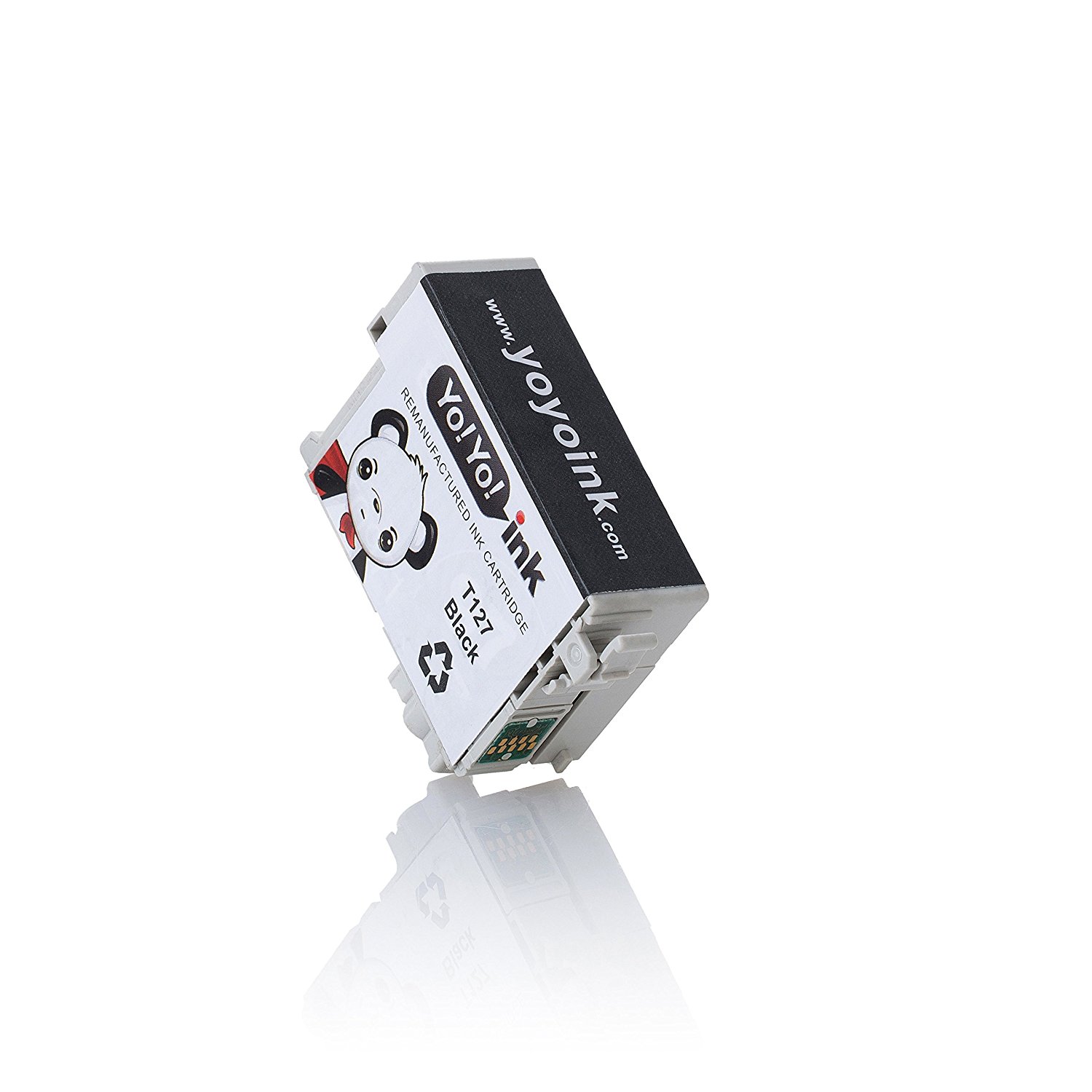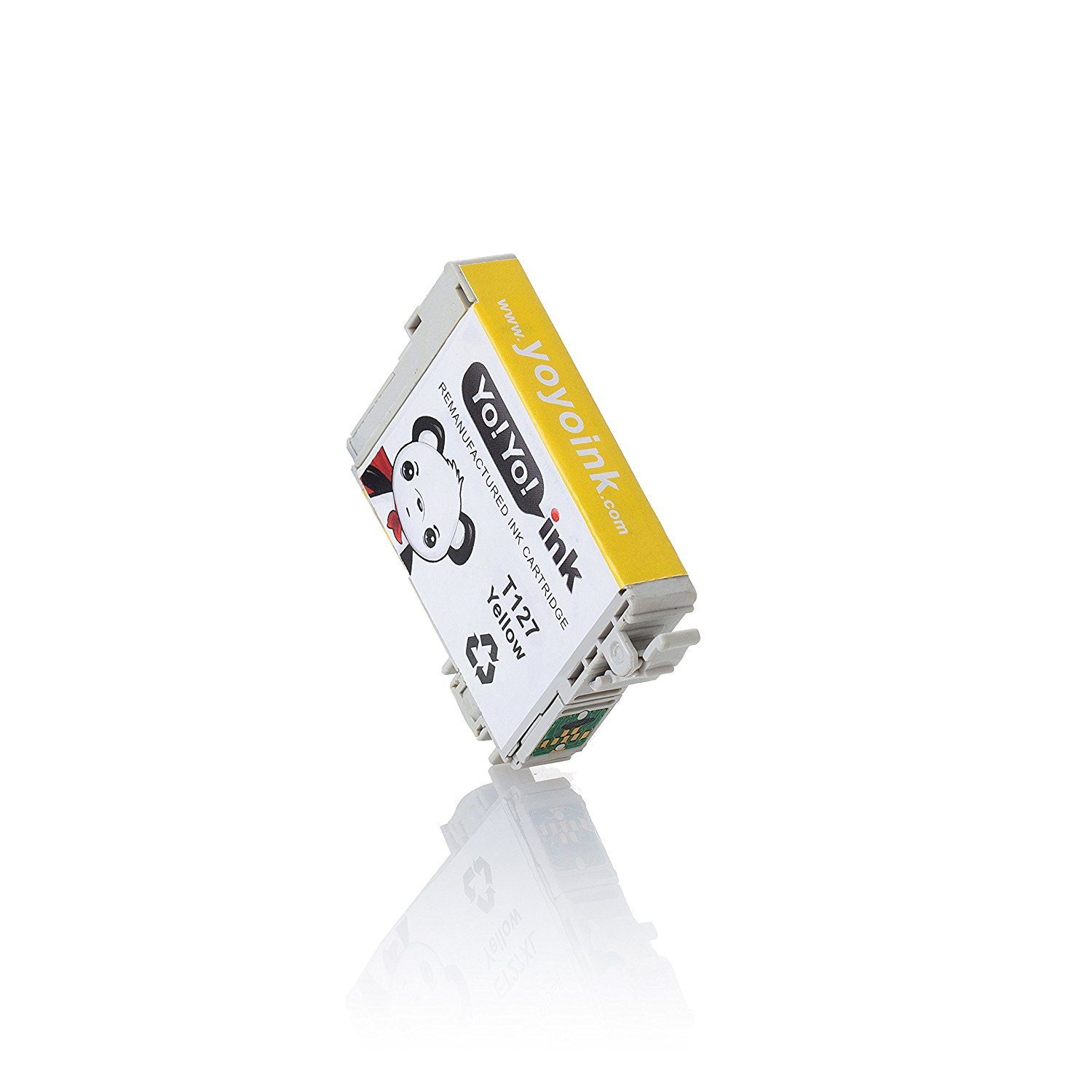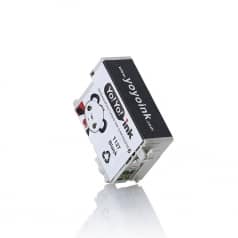Epson 127 Ink Cartridge Remanufactured High-Yield – 10-Pack
10 Ink Cartridges
Black: 945, Color: 755
High Yield
4 Black2 Cyan2 Magenta2 Yellow
Popular Printer Model: WorkForce 545, WorkForce 645, WorkForce 845
- Check My Printer Compatibility
- These are compatible high yield ink cartridges at a fraction of traditional OEM cartridges. Get more bang for the buck.
- We utilize smart chip technology so you can easily track ink levels.
$42.96
- 36 Months Shelf Life
- 2 Year Warranty
- Easy to Install
- 1-855-969-6465
Save More on every Epson 127 Ink Color!
The Epson 127 ink remanufactured cartridge set from YoyoInk gives you all the ink you need to accomplish outstanding work. The 10-pack combo delivers superb image quality that’s resistant to smudge, fade, and moisture for long-lasting prints that stand out.
With these high yield ink cartridges, you get twice more prints per cartridge than a standard capacity ink cartridge. Print more than 8 thousand pages with lively colors and crisp, detailed black text before getting a refill!
There’s no need to go over budget with costly OEM Epson ink when you have a more affordable alternative. Our remanufactured Epson ink 127 black and color cartridges deliver OEM quality and performance for less than half the price! Enjoy BIGGER savings and higher output with YoyoInk!
- The Epson ink set includes ten remanufactured T127 ink cartridges: 4 Black, 2 Cyan, 2 Magenta, and 2 Yellow cartridges.
- Each black ink cartridge has a maximum yield of 945 pages giving you a combined 3,780 pages. Individual color cartridges, meanwhile, can print 755 each for a combined total of 4,530 pages.
The bundle works with printers from the Epson Expression, Epson Stylus, and Epson WorkForce series. They include popular printer models like the WorkForce 545, WorkForce 645, and WorkForce 845.
Product Specification
| Printer Brand | |
|---|---|
| Color | Black, Cyan, Magenta, Yellow |
| Part Number | |
| Pack | Multi Pack |
| Cartridge Yield Type | |
| Page Yield | Black: 945, Color: 755 |
| Total Page Yield | 8,310 Pages (5% Coverage) |
| Product Type | Ink Cartridge |
| Condition | Remanufactured |
a. What printer uses Epson 127 ink?
Numerous printers use Epson 127 ink, and most of them belong to the Epson WorkForce series such as the WorkForce 60, WorkForce 630, and WorkForce 633. The Stylus NX530 and Expression XP-530 are also compatible with the Epson 127 ink cartridge.
b. Are Epson 126 and 127 the same?
The Epson 126 and Epson 126 are interchangeable, which means they work with the same printers and fit in the same slots. The only difference between the two is that the 127 ink is extra high-capacity, while the 126 is high-capacity. For this reason, the 127 cartridge has more ink and thus has a higher page yield than the 126.
c. Why does my printer say cannot recognize ink cartridges for Epson 127?
When your printer doesn’t recognize your Epson 127 cartridges, it may be because:
- An internal memory reset is required.
- You didn’t take out the protective strips.
- Dirty or damaged contacts prevent the printer from recognizing the cartridge chip.
- You didn’t load the cartridge in the correct slot.
- You didn’t install your cartridges properly.
- A software update has made your cartridge chip outdated.
Check out our blog “Why is My Epson Printer not Printing After Changing Ink?” to learn troubleshooting tips and techniques.
Cartridge Replacement Steps for Epson 127 Ink Compatible Printers (Workforce, WF, Stylus Series)
- Press the Power button to turn on your Epson printer.
- Raise the Scanner Unit and then open the Cartridge Cover inside
- Remove the Old Cartridge from the printer by pressing the tab on the front of the Cartridge and then pulling out the ink tank straight from the Holder.
- Get the New Cartridge and shake it several times from side to side before taking it out from its packaging. Discard the Yellow tape only.
- Place the New Cartridge into the empty slot and press it down until it clicks firmly into place.
- Repeat the same steps for each other Epson Ink 127 Colors.
- Shut the Cartridge Cover and lower the Scanner Unit to start printing.
Save More on every Epson 127 Ink Color!
The Epson 127 ink remanufactured cartridge set from YoyoInk gives you all the ink you need to accomplish outstanding work. The 10-pack combo delivers superb image quality that’s resistant to smudge, fade, and moisture for long-lasting prints that stand out.
With these high yield ink cartridges, you get twice more prints per cartridge than a standard capacity ink cartridge. Print more than 8 thousand pages with lively colors and crisp, detailed black text before getting a refill!
There’s no need to go over budget with costly OEM Epson ink when you have a more affordable alternative. Our remanufactured Epson ink 127 black and color cartridges deliver OEM quality and performance for less than half the price! Enjoy BIGGER savings and higher output with YoyoInk!
- The Epson ink set includes ten remanufactured T127 ink cartridges: 4 Black, 2 Cyan, 2 Magenta, and 2 Yellow cartridges.
- Each black ink cartridge has a maximum yield of 945 pages giving you a combined 3,780 pages. Individual color cartridges, meanwhile, can print 755 each for a combined total of 4,530 pages.
The bundle works with printers from the Epson Expression, Epson Stylus, and Epson WorkForce series. They include popular printer models like the WorkForce 545, WorkForce 645, and WorkForce 845.
Product Specification
| Printer Brand | |
|---|---|
| Color | Black, Cyan, Magenta, Yellow |
| Part Number | |
| Pack | Multi Pack |
| Cartridge Yield Type | |
| Page Yield | Black: 945, Color: 755 |
| Total Page Yield | 8,310 Pages (5% Coverage) |
| Product Type | Ink Cartridge |
| Condition | Remanufactured |
Cartridge Replacement Steps for Epson 127 Ink Compatible Printers (Workforce, WF, Stylus Series)
- Press the Power button to turn on your Epson printer.
- Raise the Scanner Unit and then open the Cartridge Cover inside
- Remove the Old Cartridge from the printer by pressing the tab on the front of the Cartridge and then pulling out the ink tank straight from the Holder.
- Get the New Cartridge and shake it several times from side to side before taking it out from its packaging. Discard the Yellow tape only.
- Place the New Cartridge into the empty slot and press it down until it clicks firmly into place.
- Repeat the same steps for each other Epson Ink 127 Colors.
- Shut the Cartridge Cover and lower the Scanner Unit to start printing.
a. What printer uses Epson 127 ink?
Numerous printers use Epson 127 ink, and most of them belong to the Epson WorkForce series such as the WorkForce 60, WorkForce 630, and WorkForce 633. The Stylus NX530 and Expression XP-530 are also compatible with the Epson 127 ink cartridge.
b. Are Epson 126 and 127 the same?
The Epson 126 and Epson 126 are interchangeable, which means they work with the same printers and fit in the same slots. The only difference between the two is that the 127 ink is extra high-capacity, while the 126 is high-capacity. For this reason, the 127 cartridge has more ink and thus has a higher page yield than the 126.
c. Why does my printer say cannot recognize ink cartridges for Epson 127?
When your printer doesn’t recognize your Epson 127 cartridges, it may be because:
- An internal memory reset is required.
- You didn’t take out the protective strips.
- Dirty or damaged contacts prevent the printer from recognizing the cartridge chip.
- You didn’t load the cartridge in the correct slot.
- You didn’t install your cartridges properly.
- A software update has made your cartridge chip outdated.
Check out our blog “Why is My Epson Printer not Printing After Changing Ink?” to learn troubleshooting tips and techniques.
Questions and answers of the customers
There are no questions yet, be the first to ask something for this product.




 Live Chat
Live Chat