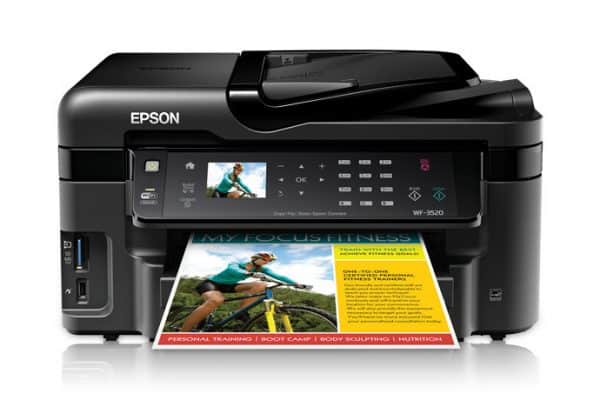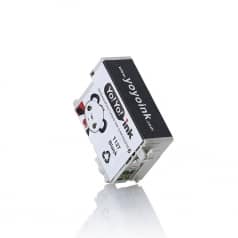Epson 127 Ink Cartridge Remanufactured High-Yield – 10-Pack
Black: 945, Color: 755
127, T1271, T127120, T127220, T127320, T127420
Avg. Price Per Cartridge: $4.30 each
Epson T127 High Yield Cyan Remanufactured Printer Ink Cartridge
Color: 755
127, T1272, T127220
Avg. Price Per Cartridge: $8.50 each
Epson T127 High Yield Magenta Remanufactured Printer Ink Cartridge
Color: 755
127, T1273, T127320
Avg. Price Per Cartridge: $8.50 each
Epson T127 High Yield Black Remanufactured Printer Ink Cartridge
Black: 945
127, T1271, T127120
Avg. Price Per Cartridge: $8.50 each
Epson T127 High Yield Yellow Remanufactured Printer Ink Cartridge
Color: 755
127, T1274, T127420
Avg. Price Per Cartridge: $8.50 each
Epson T126 Black Remanufactured Printer Ink Cartridge
126, T1261, T126120
Avg. Price Per Cartridge: $7.28 each
Epson T126 Yellow Remanufactured Printer Ink Cartridge
126, T1264, T126420
Avg. Price Per Cartridge: $7.28 each
Epson T126 Magenta Remanufactured Printer Ink Cartridge
126, T1263, T126320
Avg. Price Per Cartridge: $7.28 each
Epson T126 Cyan Remanufactured Printer Ink Cartridge
126, T1262, T126220
Avg. Price Per Cartridge: $7.28 each
How to Change your EPSON WF 3520 Ink Cartridges Refill
- Turn on the Epson WorkForce 3520 printer by connecting it to the power supply and pressing the Power button.
- Check the LCD screen to see which cartridges are low or expended, then lift up the printer's scanner.
- Open the machine's cartridge cover by pressing the release button, then press the tab over the cartridge to unlatch it from the carriage, lift it up and dispose of it properly.
- Before opening the new Epson 3520 ink cartridge package, shake it gently for several minutes to spread the ink inside.
- Unpack the new cartridge and peel off the yellow tape at the ink cartridge's bottom.
- Insert the ink cartridge into the holder, then slowly press it down until it clicks into position.
- Close the scanner to begin ink priming; this may take a few minutes.




 Live Chat
Live Chat