Given the steep price of new ink cartridges and how fast they need to be replaced, it’s hard to be happy if you’re a printer user. An original HP ink cartridge set, for instance, can sometimes cost more than $100. No wonder many consumers are turning to compatible and remanufactured ink cartridges nowadays.
Using ink cartridges also has its share of challenges and frustrations. Take this particular scenario: your color cartridges have run out of ink, so you want to print in black and white only, but your printer won’t allow it. Luckily, there is a way to work-around this difficulty on your HP printer.
Can you print when one Cartridge is empty?
You can print when one printer cartridge is empty by adjusting your printer’s settings. However, it will depend on how lenient your printer is. Numerous HP printers today, however, have been programmed to block you from printing when one printer cartridge is empty. It thus forces you to purchase a new ink cartridge replacement at the most inconvenient time.
The way to work around this obstacle is to override the HP printer empty cartridge “blocking mechanism” by resetting your printer and then configuring the print settings.
How to Override HP printer empty cartridge
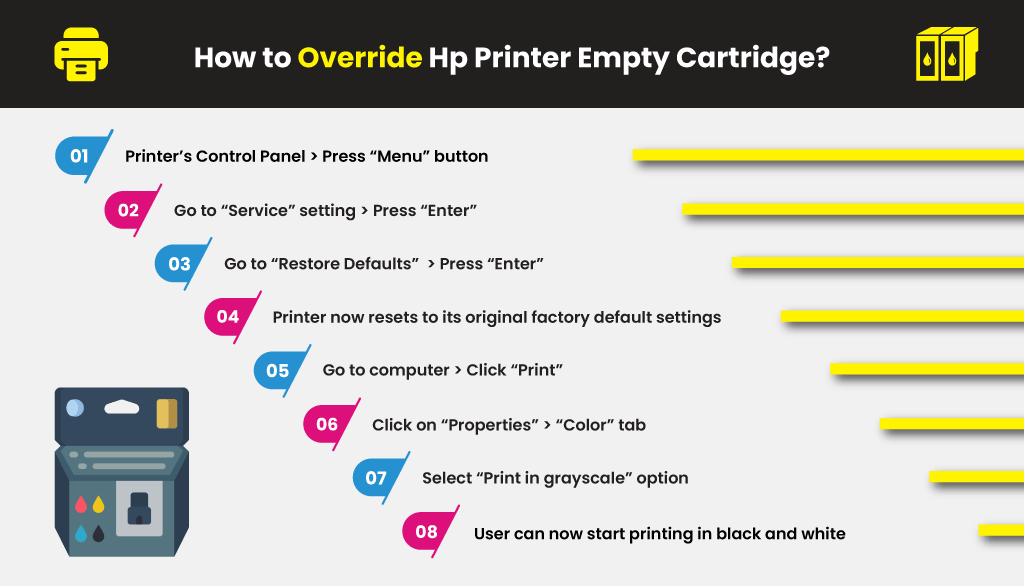
- Go to the printer control panel and press the “Menu” button.
- Using the Left and Right arrow buttons, go to the “Service” setting and press “Enter.”
- Using the Left and Right arrow buttons again, go to “Restore Defaults” and then press “Enter.”
- Your printer now resets to its original factory default settings.
- Go to your computer and click “Print” from the file that you wanted to print.
- Click on “Properties” and then the “Color” tab next.
- Select the “Print in grayscale” option by clicking on its checkbox.
- You can now start printing in black and white.
If your using a Mac computer, here’s how to set print settings into grayscale:
So those were the steps you need to print in black if your color cartridge is empty. If you’re considering purchasing compatible and remanufactured HP ink cartridges, try shopping here at YoyoInk. We can give you the best deals and prices for high-quality compatible and remanufactured ink cartridge replacements for your HP printer. Our products are up to 75% more affordable than their branded counterparts but offer the same print performance and quality.
Frequently Asked Questions
Purchasing black ink cartridges thrice a year will cost you anywhere around $60 – $120 annually, depending on the brand and the cartridge size (standard, XL or XXL). This cost is slightly lower than color ink tanks, ranging from $75 – $150 annually when also purchasing them three times a year. However, when you buy compatible or remanufactured black printer cartridges, you can save up to 75% lower for the same print quality and performance as branded ones. That’s why many printer users and ink consumers prefer compatible and remanufactured units, as they are more affordable and are just as good.
Nowadays, you can purchase a brand-new printer for about $35. But wait, there’s a catch. Once you run out of ink, you’ll need to purchase specific cartridges, and they are quite costly. So why are these printer cartridges so expensive? The answer is simple: greed. Printer companies sell their printers cheap but the consumables at a very steep price. And it’s the general rule of thumb: the cheaper the printer model, the more expensive its ink cartridges.
When you buy a brand new printer that uses ink cartridges, you’re automatically trapping yourself in a cycle. You either purchase the pricey ink cartridges or dispose of your printer, giving you no choice but to buy them. Since printers are generally one-time purchases, companies don’t mind selling them at a loss as they can get their money back and some through ink sales.
If you need cheap ink cartridges right away, Walmart is an excellent place to shop for them. Its grocery stores are known to offer low prices on numerous products, including printer ink. However, the amount you would save isn’t as significant and is just a fraction compared to third-party or generic options. On top of that, buying at Walmart’s department stores can also be quite hectic and time-consuming.
Now, suppose we’re talking about price. In that case, compatible and remanufactured printer cartridges are unbeatable. YoyoInk has an extensive array of discount ink and toner cartridges from popular brands such as HP, Lexmark, Canon, Brother, and numerous others. If you’re looking for huge savings on high-quality printer ink supplies at unbelievably affordable prices, then YoyoInk is the place to go. Buy low-cost ink for all your printing needs in the very comfort of your own home.
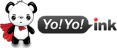




 Live Chat
Live Chat








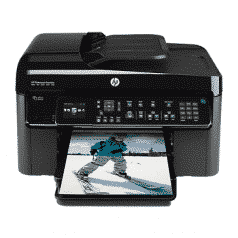

Duke Duncan
We have hp office jet pro 8715 printer. I don’t see a menu button option. Does this printer have one. If so, where is it?
Julia Page
It has a control panel display. Just touch the screen to select the menu options. Each option is represented by an icon/symbol.