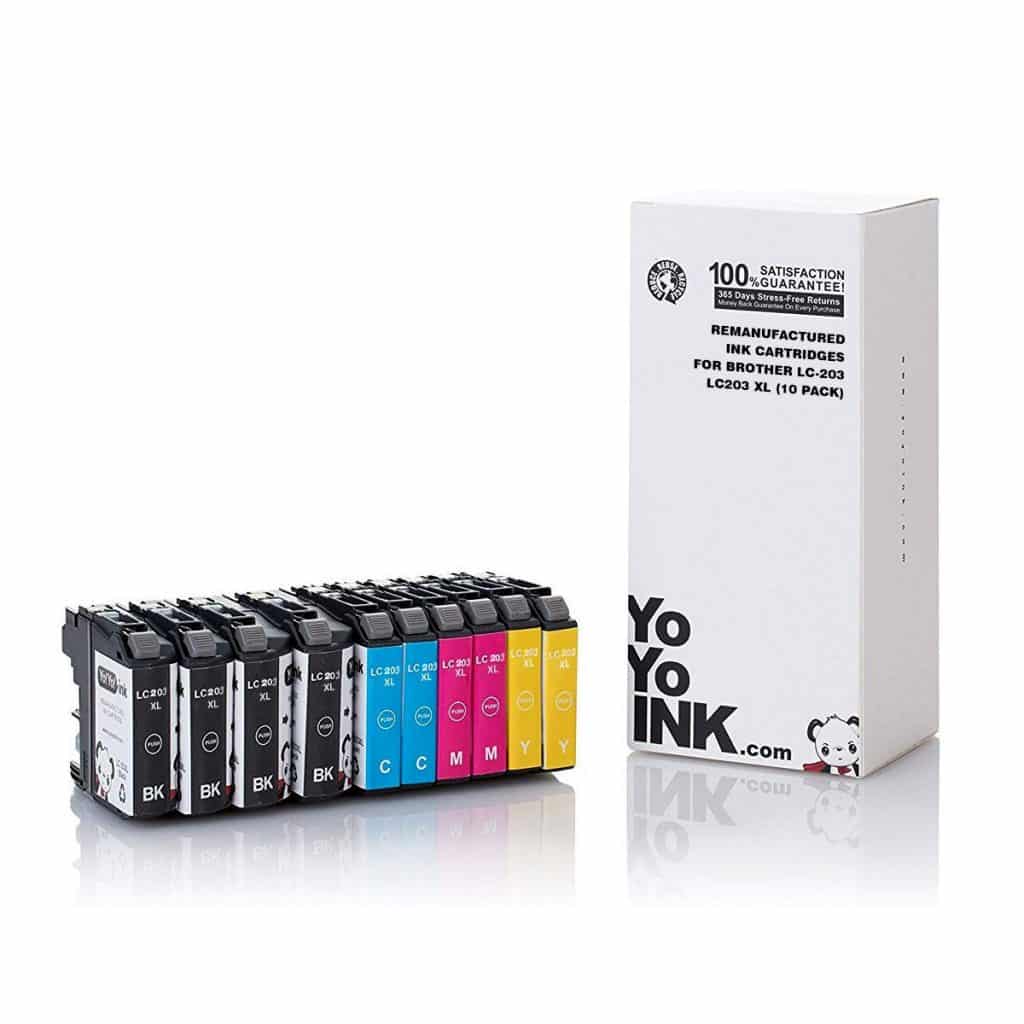Brother MFC-J985DW ink replacements are expensive. Luckily, YoYoInk offers compatible Brother ink cartridges at a fraction the cost you spend on buying genuine cartridges.

Source: Pexels
In response to popular demand, we write this Brother MFC-J985DW Inkjet All-in-One Color Printer review to provide an in-depth look at why this printer from the well-known brand Brother is so popular.
The Brother MFC-J985DW review finds that the printer is the ultimate model you might just be looking for to address the printing needs of current times while taking in huge savings on printing costs. The low running costs are impressively lower than its competitors, so we have to help ourselves with a review on this amazing innovation from the top printer brand Brother.
Note: The Brother MFC Series printers have been around for a considerable time. The company has discontinued manufacturing some models, including the Brother MFC J985DW, to give way to new technology. Still, we think this Brother MFC-J985DW Inkjet All-in-One Color Printer Review is relevant for units that are still out in the market and are up and running in homes and offices.
What type of printer is a Brother MFC J985DW?
The Brother MFC-J985DW is a smart, all-in-one color inkjet printer that utilizes INKvestment cartridges. Brother’s specially developed INKvestment tanks offer super high-yield, cost-effective solutions for home and office use. The INKvestment tank and ultra-high-quality, multi-use inkjet printer combination make this model the users’ reliable ally at the forefront of meeting multiple printing challenges.
INKvestment tanks hold larger ink volumes compared to standard ink cartridges for large volume uninterrupted printing and lesser replacement cycles. These tanks feature front-loaded technology that delivers more printouts and cleaner ink loading at a fraction of the printing costs when using other brands.
Brother MFC J480DW Review
We are now in the important part of our Brother MFC-J985DW Inkjet All-in-One Color Printer Review. In this article, we will look at the price, features, and technical specifications of this technological wonder.
#1: Price
The Brother MFC J985DW costs $199.99 per unit. The purchase includes the printer unit, a power cord, a USB cord, (4) INKvestment Super High-yield Ink Cartridges LC20E Series, a CD-ROM containing the Assembly for Windows and Mac Basic User’s Guide Quick Setup Guide, and a Telephone Line Cord.
With the INKvestment tanks, the unit can print 2400 pages in black for under $25 and 1200 pages in color for under $15. You get to spend under one cent per page for black and white prints and under five cents per page for color prints.
#2 Features
Cost-Effective. The Brother MFC-J985DW Ink-Jet All-in-one Color printer boasts less cost per page printing, with more than 2,500 black print pages costing under $25.00 and 1,200 color print pages costing under $15.00. These figures account for less than one cent per black print page and less than five cents per color print page.
Multiple Functions. The Brother MFC-J985DW is an all-around printer for home and office. It features automatic duplex printing and automatic feeding of up to 200 sheets. It also boasts a paper tray capacity of 100 sheets, and it also holds a single-sheet bypass tray for printing on cards and envelopes. The printer also allows printing and scanning using connected desktop computers, laptops, tablets, and smartphones.
Advanced Connectivity. This Brother MFC-J985DW Inkjet All-in-One Color Printer review lists the printer’s advanced wireless connectivity, WiFi Direct. It also connects to the cloud, Google Drive, Evernote, and Dropbox when scanning. It also stores and shares documents with Brother Cloud Apps.
Convenient Design. This printer also features a 2.7″ color touchscreen display for convenient navigation. It also features a compact design providing more space in homes and offices.
Warranty. Brother offers a two-year limited warranty and free product lifetime support making this printer a great choice for long-term use.
Let us look at some of the important technical specifications to scrutinize the features of the Brother MFC J480DW.

Source: Brother
- Design – Compact
- Technology – Inkjet w/ Ink Save Mode
- Display – 2.7″ Color Touchscreen
- Maximum Print Capacity – 2,500 pages
- Recommended Monthly Print Volume – 50-1,000 pages
- Dimensions (W” x D” x H”) – 16.5”x13.4”x6.8”
- Unit Weight (lbs) – 18.3
- Connectivity – Brother Cloud Apps, Cloud Services (Web Connect), AirPrint, NFC, Brother iPrint&Scan, WiFi Direct, Mopia, Cortado Workplace
- Maximum Paper Capacity – 100 sheets
- Automatic Document Feeder Capacity – 20 sheets
- ADF Input Maximum (W/H) – 8.5″/14″
- Output Paper Capacity – 50 sheets
- Duplex Printing – Yes
- Energy Star Certified – Yes
- Noise – 50 dB
- Black Print Speed (ISO-based max) – 12 PPM
- Color Print Speed (ISO-based max) – 10 PPM
- Consumable – Ink Cartridge
- Print Resolution (max dpi)– 6000 x 1200
- Copy Capability – Black and White, Color
- Black Copy Speed (ISO-based max) – 6 PPM
- Color Copy Speed (ISO-based max) – 6 PPM
- Scanning Capability – Black and White, Color
- Optical Scan Resolution – 1200 x 2400 dpi (flatbed), 1200 x 600 dpi (ADF)
- Security Features – WEP 64/128 bit, WPA/PSK (TKIP/AES), WPA2-PSK (AES), SSID (32 chr)
What ink does Brother MFC J985DW use?
This Brother MFC-J985DW Inkjet All-in-One Color Printer review will look into the ink cartridge that the printer uses. This printer utilizes the LC20E cartridge series, including the LC20EBK (black ink), LC20EY (yellow ink), LC20EC (cyan ink), and the LC20EM (magenta ink).
This printer also allows the use of compatible Brother MFC-J985DW ink replacement cartridges cheaper than genuine ink cartridges. The genuine Brother ink cartridge LC20EBK (black ink) costs $20.99. Meanwhile, the Compatible LC203 XL High-Yield Ink Cartridge – 5-pack from our shop, YoYoInk.com, costs only $22.90.
How do I connect my Brother MFC J985DW to WIFI?
WiFi connectivity is one of the biggest advantages of the Brother MFC Series printers. In this Brother MFC-J985DW Inkjet All-in-One Color Printer Review, we will outline the steps on how to connect your printer to WiFi.
(a) Prepare the information that you need.
Before you connect your Brother MFC J985DW to your WiFi, you need the following information. Write down the information for reference.
-
-
- Network Name or SSID or ESSID
- Network Key or Security Key or Encryption Key or Password
-
Check your WiFi router or wireless access to get the Network Name (SSID) and Network Key (Password). You will usually find the information you need in writing at the base or corner of the device.
(b) Connect your Brother MFC J985DW to your WiFi.
1. Connect your Brother MFC J985DW to a power source. Turn on your printer.
2. Press the Settings Icon or Menu. Click All Settings. Go to Network, WLAN, and then select Setup Wizard. You will see either of the following options.
-
- When Enable WLAN?
- Switch Network interface to Wireless?
- Network I/F switched to Wireless.
3. Enable the wireless network. You will then see the wireless setup wizard.
4. Your printer will detect the available WiFi networks in range and display the available Network Names (SSID) in a list. Search for your Network Name (SSID) from the list using Up and Down and select your Network Name (SSID).
5. Press OK.
Note: If your Network Name (SSID) is not in the list, you may have hidden it from public view. In this case, enter your Network Name (SSID) and Network Key (Password) manually.
- Select the option, and enter the SSID.
- Select Infrastructure and go to the next step.
6. Enter your Network Key (Password) and press OK to apply your settings. If your WiFi is public, you will not need to enter the password.
7. The printer will attempt to connect with the network you selected. The printer will display “Connected” for successful connections or print an error report for failed connections.
8. Download and Install the necessary drivers for your Brother MFC J985DW.
Final Thoughts
We conclude our Brother MFC-J985DW Inkjet All-in-One Color Printer Review with helpful tips. When you choose the Brother MFC-J985DW printer, you invest in low-cost ink cartridges for life. The super page yield and high volume ink capacity of your printer’s ink cartridges mean less Brother MFC-J985DW ink replacement and more prints at a lesser price. For reliable, compatible ink replacements, you can also check out our website, YoYoInk.com.
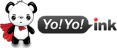




 Live Chat
Live Chat