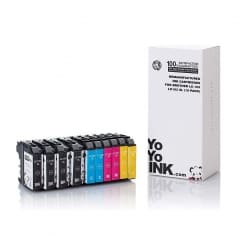Brother LC103 High Yield Black Compatible Printer Ink Cartridge – 3 Pack
3 Ink Cartridges
600 each
High Yield
3 Black
- Check My Printer Compatibility
- These are compatible high yield ink cartridges at a fraction of traditional OEM cartridges. Get more bang for the buck.
- We utilize smart chip technology so you can easily track ink levels.
$12.86
- 36 Months Shelf Life
- 2 Year Warranty
- Easy to Install
- 1-855-969-6465
Product Description
YoyoInk offers a 3-pack set of compatible Brother High Yield Black printer cartridges that’s perfect for your printing needs and budget. These compatible Brother LC103 cartridges can replace original Brother LC103 cartridges without compromising quality and performance. They deliver stunningly rich, crisp blacks page after page for printing professional-grade documents and reports.
OEM Brother LC103 Black cartridges are known for their amazing print quality, although they can come at a hefty price. Compatible ink cartridge replacements from YoyoInk provide the same print quality, performance, and page yield at 65% less than OEM prices. That means you can enjoy huge savings while still getting the best results when buying our product!
- 2-Year Warranty and Money Back Guarantee
- Each compatible Brother LC103 High Yield Black ink cartridge prints up to 600 pages
- Made to work perfectly with compatible Brother Printers in the MFC and DCP series
Product Specification
| Printer Brand | |
|---|---|
| Color | Black |
| Part Number | |
| Pack | Multi Pack |
| Cartridge Yield Type | |
| Product Type | Ink Cartridge |
| Condition | Compatible |
| Company Brand | YoYoInk |
| Page Yield | 600 each |
Frequently Asked Questions for LC103 Black Ink
-
How do you force print on low ink Brothers?
- Go to Printing preferences > Basic tab > Plain Paper (Media Type)
- Go to Advanced Tab and then select radio Grayscale or Greyscale
- Click Apply and then OK
- Cancel all remaining print queues from your computer before you start printing
-
How to Reset Toner Low Message on Brother MFC-7340
- Turn on your Brother printer, then open the front cover
- Push the Clear / Back button, followed by the *00 (*double zero)
- The printer’s display screen should be saying Accepted
- Close the front cover
- Your Brother MFC-7340 toner is now reset
-
Does shaking the toner cartridge help?
Yes it does. A toner cartridge contains a black powder, which a laser printer uses for printing your texts and images. Remove the cartridge and then shake it about 20 times before putting it back into the printer. Shaking the powder inside the cartridge may let you print 20 – 30 pages more.
How to Replace an LC103 Black Cartridge
- Open your printer’s ink cartridge cover. The LCD will show the color of the ink cartridge that needs replacement.
- Lower the lock lever and remove the black cartridge that needs to be replaced
- Unpack the new ink cartridge replacement and take out its yellow protective cap
- Load the new cartridge into the empty slot
- Push the lock lever in until it clicks firmly into place
- Close the ink cartridge cover
Product Description
YoyoInk offers a 3-pack set of compatible Brother High Yield Black printer cartridges that’s perfect for your printing needs and budget. These compatible Brother LC103 cartridges can replace original Brother LC103 cartridges without compromising quality and performance. They deliver stunningly rich, crisp blacks page after page for printing professional-grade documents and reports.
OEM Brother LC103 Black cartridges are known for their amazing print quality, although they can come at a hefty price. Compatible ink cartridge replacements from YoyoInk provide the same print quality, performance, and page yield at 65% less than OEM prices. That means you can enjoy huge savings while still getting the best results when buying our product!
- 2-Year Warranty and Money Back Guarantee
- Each compatible Brother LC103 High Yield Black ink cartridge prints up to 600 pages
- Made to work perfectly with compatible Brother Printers in the MFC and DCP series
Product Specification
| Printer Brand | |
|---|---|
| Color | Black |
| Part Number | |
| Pack | Multi Pack |
| Cartridge Yield Type | |
| Product Type | Ink Cartridge |
| Condition | Compatible |
| Company Brand | YoYoInk |
| Page Yield | 600 each |
How to Replace an LC103 Black Cartridge
- Open your printer’s ink cartridge cover. The LCD will show the color of the ink cartridge that needs replacement.
- Lower the lock lever and remove the black cartridge that needs to be replaced
- Unpack the new ink cartridge replacement and take out its yellow protective cap
- Load the new cartridge into the empty slot
- Push the lock lever in until it clicks firmly into place
- Close the ink cartridge cover
Frequently Asked Questions for LC103 Black Ink
-
How do you force print on low ink Brothers?
- Go to Printing preferences > Basic tab > Plain Paper (Media Type)
- Go to Advanced Tab and then select radio Grayscale or Greyscale
- Click Apply and then OK
- Cancel all remaining print queues from your computer before you start printing
-
How to Reset Toner Low Message on Brother MFC-7340
- Turn on your Brother printer, then open the front cover
- Push the Clear / Back button, followed by the *00 (*double zero)
- The printer’s display screen should be saying Accepted
- Close the front cover
- Your Brother MFC-7340 toner is now reset
-
Does shaking the toner cartridge help?
Yes it does. A toner cartridge contains a black powder, which a laser printer uses for printing your texts and images. Remove the cartridge and then shake it about 20 times before putting it back into the printer. Shaking the powder inside the cartridge may let you print 20 – 30 pages more.
Questions and answers of the customers
There are no questions yet, be the first to ask something for this product.




 Live Chat
Live Chat