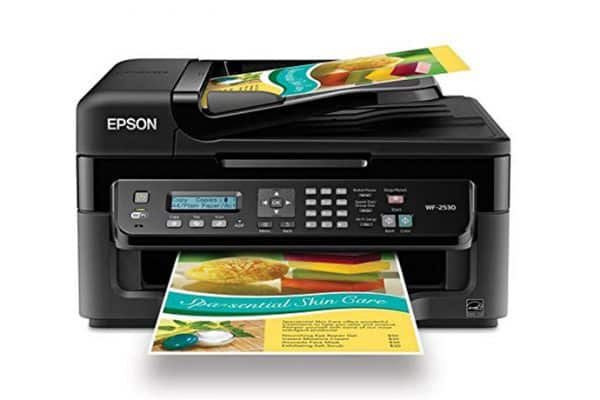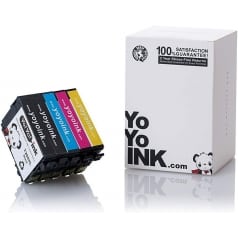Epson T200XL / 200XL Ink Cartridge, Remanufactured High Yield – 10-Pack (4 Black, 2 Cyan, 2 Magenta, 2 Yellow)
Black: 450, Color: 500
200XL, T200120XL, T200220XL, T2002XL, T200320XL, T200420XL
More informationLess information
Reg. Price
$55.27
Avg. Price Per Cartridge: $5.53 each
How to Change your Epson WF-2530 Ink Cartridges Refill
- Turn on the Epson WF-2530 printer. Read the message on the LCD screen to see which in cartridge colors are used, then press OK.
- Lift up the printer’s scanner unit. Don’t touch the flat white cable within the product.
- Remove the empty cartridge from the carriage by squeezing its tab and lifting it up. Dispose of it properly. Don’t keep the cartridge if you’re not refilling it.
- Before opening the new WF 2530 Ink Cartridge, shake it thoroughly for a few minutes. Then unpack the device by tearing off the wrapping. Be careful not to touch the green chip and small window of the ink cartridge; it may damage the unit.
- Peel off the yellow tape from the ink cartridge’s side.
- Hold the new ink cartridge at the sides, insert it into the holder and push down until it is positioned securely.
- Lower the machine’s scanner unit, then hit OK to begin charging the ink. Wait for the completion message on the LCD screen before you begin charging.




 Live Chat
Live Chat