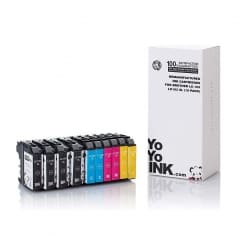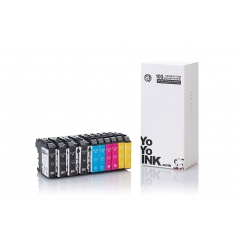Compatible Brother LC103 Yellow High Yield Ink Cartridge Twin Pack
2 Ink Cartridges
600 each
High Yield
2 Yellow
- Check My Printer Compatibility
- These are compatible high yield ink cartridges at a fraction of traditional OEM cartridges. Get more bang for the buck.
- We utilize smart chip technology so you can easily track ink levels.
$10.00
- 36 Months Shelf Life
- 2 Year Warranty
- Easy to Install
- 1-855-969-6465
About this Product
Enjoy superb prints for a lower cost with our Brother LC103 Yellow compatible ink cartridges, twin pack. Each cartridge delivers rich, beautiful printouts page after page with a wide range of printers from the Brother brand. The product uses superior quality, fade-resistant ink to ensure that all your valued photos last through the years.
These compatible Brother LC103 ink cartridges provide OEM comparable prints at up to 75% less the price of branded ink. They also undergo stringent post-manufacturing tests to guarantee optimum performance and functionality. And whether it’s at home or work, our cartridges are made to satisfy your artistic and professional needs.
- 2-Year Warranty with Full Money Back Guarantee
- High Yield Capacity Yellow Ink Cartridges with a 600-page output per tank
- Uses Premium Yellow Printer Ink for crisp, smooth prints
Product Specification
| Printer Brand | |
|---|---|
| Color | Yellow |
| Part Number | |
| Pack | Dual Pack |
| Cartridge Yield Type | |
| Product Type | Ink Cartridge |
| Condition | Compatible |
| Company Brand | YoYoInk |
| Page Yield | 600 each |
Frequently Asked Questions
-
Are high yield ink cartridges worth it?
A high yield ink cartridge holds more ink or toner than a standard yield ink cartridge. That means you can print more before requiring a new replacement tank with a high yield cartridge than a standard one. And although more expensive, it does offer a lower cost per page, saving you time and money in the long run.
-
Why does my brother Printer not recognize my ink cartridge?
Your Brother printer will display a “Cannot Detect” message once it fails to recognize an ink cartridge. There are three possible reasons why this happens: (1) incorrect installation, (2) a defective cartridge, or (3) using a non-Brother product. Also, make sure that the printer is turned on before you install an ink cartridge.
-
Why is it cheaper to buy a printer than new ink?
Inkjet Printers from Brother, HP, and other brands are often sold at low prices and sometimes even at a loss. That’s because manufacturers can recoup their losses and make tremendous profits from their high-priced ink cartridges that you’d buy eventually.
How to Replace an LC103 Yellow Cartridge
- Open your printer’s ink cartridge cover. The LCD will show the color of the ink cartridge that needs replacement.
- Lower the lock lever and remove the yellow cartridge that needs to be replaced
- Unpack the new ink cartridge replacement and take out its yellow protective cap
- Load the new cartridge into the empty slot
- Push the lock lever in until it clicks firmly into place
- Close the ink cartridge cover
About this Product
Enjoy superb prints for a lower cost with our Brother LC103 Yellow compatible ink cartridges, twin pack. Each cartridge delivers rich, beautiful printouts page after page with a wide range of printers from the Brother brand. The product uses superior quality, fade-resistant ink to ensure that all your valued photos last through the years.
These compatible Brother LC103 ink cartridges provide OEM comparable prints at up to 75% less the price of branded ink. They also undergo stringent post-manufacturing tests to guarantee optimum performance and functionality. And whether it’s at home or work, our cartridges are made to satisfy your artistic and professional needs.
- 2-Year Warranty with Full Money Back Guarantee
- High Yield Capacity Yellow Ink Cartridges with a 600-page output per tank
- Uses Premium Yellow Printer Ink for crisp, smooth prints
Product Specification
| Printer Brand | |
|---|---|
| Color | Yellow |
| Part Number | |
| Pack | Dual Pack |
| Cartridge Yield Type | |
| Product Type | Ink Cartridge |
| Condition | Compatible |
| Company Brand | YoYoInk |
| Page Yield | 600 each |
How to Replace an LC103 Yellow Cartridge
- Open your printer’s ink cartridge cover. The LCD will show the color of the ink cartridge that needs replacement.
- Lower the lock lever and remove the yellow cartridge that needs to be replaced
- Unpack the new ink cartridge replacement and take out its yellow protective cap
- Load the new cartridge into the empty slot
- Push the lock lever in until it clicks firmly into place
- Close the ink cartridge cover
Frequently Asked Questions
-
Are high yield ink cartridges worth it?
A high yield ink cartridge holds more ink or toner than a standard yield ink cartridge. That means you can print more before requiring a new replacement tank with a high yield cartridge than a standard one. And although more expensive, it does offer a lower cost per page, saving you time and money in the long run.
-
Why does my brother Printer not recognize my ink cartridge?
Your Brother printer will display a “Cannot Detect” message once it fails to recognize an ink cartridge. There are three possible reasons why this happens: (1) incorrect installation, (2) a defective cartridge, or (3) using a non-Brother product. Also, make sure that the printer is turned on before you install an ink cartridge.
-
Why is it cheaper to buy a printer than new ink?
Inkjet Printers from Brother, HP, and other brands are often sold at low prices and sometimes even at a loss. That’s because manufacturers can recoup their losses and make tremendous profits from their high-priced ink cartridges that you’d buy eventually.
Questions and answers of the customers
There are no questions yet, be the first to ask something for this product.




 Live Chat
Live Chat