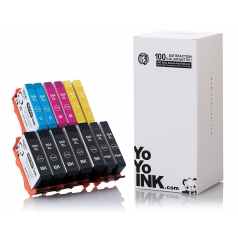Remanufactured HP 564XL Ink Cartridge Multipack
Black: 550, Color: 750, Photo Black: 290
564, 564XL, CB322WN, CB323WN, CB324WN, CB325WN, CN684WN
More informationLess information
Reg. Price
$67.58
Avg. Price Per Cartridge: $5.20 each
How to Change your HP Photosmart C6324 Ink Cartridges Refill
- HP would require you to turn your HP C6324 printer on while replacing cartridges. Be sure to turn on the device by pressing the Power Button. Wait until the machine stops moving before you continue.
- Carefully lift the printer’s cartridge door to open it. The machine’s carriage will take the position at the center so wait till it stops moving before proceeding to the next step.
- Locate the old cartridge, then press the front tab to release it from the carriage, then pull out the device and dispose of it properly.
- Unwrap the new HP C6324 cartridge and get rid of the orange cap by turning it counter-clockwise and snap off the device, then insert the new cartridge into the vacant slot with the contacts facing the printhead.
- Gently push the cartridge down until it locks into place. If the new ink cartridge doesn’t click into place, pull it out of the carriage. Carefully bend the tab from the cartridge then insert it into the carriage.
- Do the same steps when replacing the other ink cartridges, if needed.
- Close the machine’s ink cartridge door. The carriage should return to its original position.




 Live Chat
Live Chat