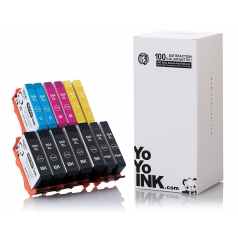Remanufactured HP 564XL Ink Cartridge Multipack
Black: 550, Color: 750, Photo Black: 290
564, 564XL, CB322WN, CB323WN, CB324WN, CB325WN, CN684WN
More informationLess information
Reg. Price
$67.58
Avg. Price Per Cartridge: $5.20 each
How to Change your HP Photosmart 5525 Ink Cartridges Refill
- See to it that the HP Photosmart 5525 printer is switched on. Press the Power button if it isn’t and wait for the machine to be idle and silent before proceeding.
- Open the printer’s cartridge access door. Wait for the carriage to take the position at the machine’s label part.
- Press the cartridge's front tab inward to release the device and remove it from the slot with your hands.
- Get the new HP 5525 Ink cartridge and pull out the orange tab to unpack the device. Avoid contact with the ink port and electrical contacts.
- Snap off the cap by twisting it counter-clockwise until it goes off. A firm twist may be needed to separate the cap from the device.
- Match the cartridge and slot color icons. With the contacts and nozzle facing downward, carefully insert the cartridge into the slot and push it down until the new cartridge clicks into place.
- Close the machine's cartridge access door.
- To get the best results, align the printer after the new cartridges are inserted.




 Live Chat
Live Chat