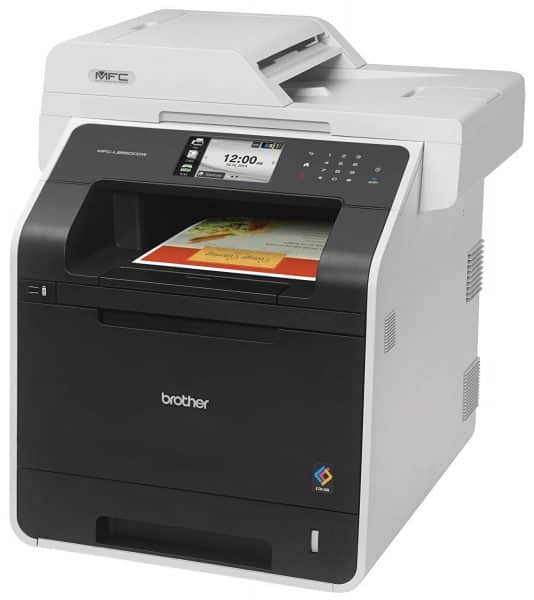No products were found matching your selection.
How to Change your Brother MFC L8850CDW Ink Cartridges Refill
- To replace Brother L8850CDW Toner cartridge, begin by turning your printer on by pressing the Power button and opening the front cover.
- Hold the drum unit’s colored handle and pull the unit out.
- Hold the toner cartridge handle, push it towards the direction of the machine, then pull the device out of the drum unit.
- Take the new L8850CDW toner cartridge, unpack it, and peel off the protective cover.
- Slide in the blue tab behind the drum unit laterally multiple times to clean the corona wire, then return the tab to its home position.
- Slide in the new toner cartridge into the proper slot over the drum unit, then pull it towards you until it clicks into position.
- Push the drum unit assembly into the printer until it stops, then close the machine’s front cover to finish the installation.




 Live Chat
Live Chat