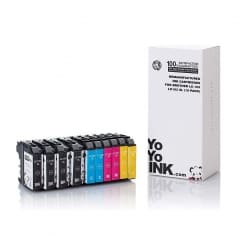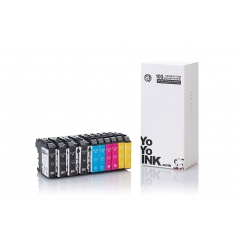Compatible Brother LC103 Ink Cartridges | High Yield 10-Pack
Black: 600, Color: 600
LC103, LC103BK, LC103C, LC103M, LC103Y, LC105, LC107
Avg. Price Per Cartridge: $4.17 each
Brother LC103 XL Compatible Ink Cartridge, High Yield – 5 Pack (2 Black, 1 Cyan, 1 Magenta, 1 Yellow)
Black: 600, Color: 600
LC103, LC103BK, LC103C, LC103M, LC103Y, LC105, LC107
Avg. Price Per Cartridge: $4.90 each
Brother LC107 Black XXL & LC105 Color XL Compatible Ink Cartridge, Extra High Yield – 10-Pack (4 Black, 2 Cyan, 2 Magenta, 2 Yellow)
Black: 1200, Color: 1200
LC105C, LC105M, LC105Y, LC107BK
Avg. Price Per Cartridge: $6.14 each
How to Change your Brother MFC J4610DW Ink Cartridges Refill
- To begin, make sure your Brother MFC J4610DW printer is turned on by pressing the Power Button.
- Open your machine's ink cartridge cover to gain access to the carriage. Make sure to check which cartridges need replacement on your machine’s LCD screen.
- Push the empty ink cartridge down to unlock the release lever and then remove the empty cartridge by lifting it straight up.
- Prepare the new Brother MFC J4610DW Ink Cartridge for installation - make sure to choose the color specified by the printer's LCD. Unpack the new ink cartridge, then turn the green knob on the cartridge’s yellow protective cap clockwise to release the vacuum seal.
- Insert the ink cartridge into the matching slot, then gently push it down until it clicks into position.
- Follow steps 4-6 for the other new Brother MFC J4610DW cartridges.
- Once done, pull the ink cartridge cover down to close it. Check the LCD screen to verify if all cartridges are properly installed.




 Live Chat
Live Chat