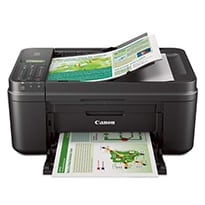Canon PG-245XL & CL-246XL Remanufactured Ink Cartridge, High Yield – 3-Pack (2 Black, 1 Color)
Black: 300, Color: 300
245XL, 246XL, CL-246XL, PG-245XL
Avg. Price Per Cartridge: $33.19 each
Canon PG-245XL High Yield Remanufactured Black Ink Cartridge, 2-Pack
Black: 300
245XL, PG-245XL
Avg. Price Per Cartridge: $33.18 each
Canon PG-245XL & CL-246XL Remanufactured Ink Cartridge, High Yield – 2-Pack (1 Black, 1 Color)
Black: 300, Color: 300
245XL, 246XL, CL-246XL, PG-245XL
Avg. Price Per Cartridge: $36.25 each
Canon CL-246 XL High Yield Color Remanufactured Printer Ink Cartridge
Color: 300
246XL, CL-246XL
Avg. Price Per Cartridge: $40.50 each
Canon PG-245 XL High Yield Black Remanufactured Printer Ink Cartridge
Black: 300
245XL, PG-245XL
Avg. Price Per Cartridge: $34.35 each
How to Replace the Ink Cartridges of a Canon MX492 Printer:
The steps below will help you quickly replace ink cartridges on your Canon Pixma MX492 printer. Please note that the use of our remanufactured PG-245XL and CL-246XL won't void your printer's warranty.
- Switch on your Canon Pixma printer.
- Remove any paper from the tray, then open the cartridge cover and tray.
- Identify which ink cartridge color needs replacement.
- Gently press down on the empty ink cartridge to release it from its slot.
- Pull out the empty ink cartridge from the slot.
- Get the new ink cartridge, unpack it and peel off its protective film.
- Insert the new ink cartridge at a slanting positing into the empty slot.
- Gently push down on the ink cartridge until it locks into place.
- Close the cartridge cover to complete the installation.
Compatible Cartridges for Canon Pixma MX492 Ink:
Frequently Asked Questions for Canon MX492 Printer
Below are the three most common questions that people ask about the Canon Pixma MX492 ink cartridges.
How do I change the ink in my canon mx492 printer?
Start by switching on your Canon printer. Remove any paper from the tray, then open the cartridge cover and tray. Identify which cartridge color needs replacement. Gently press down on the empty cartridge to release it from its slot. Pull out the empty cartridge from the slot.
Get the new ink cartridge, unpack it and peel off its protective film. Insert the new ink cartridge at a slanting positing into the empty slot. Gently push down on the cartridge until it locks into place. Close the cartridge cover to complete the installation
What ink does canon mx492 use?
The Canon MX492 uses Canon PG-245 Black and CL-246 Tri-color ink cartridges. The PG-245 Black contains fade-resistant pigment ink, while the CL-246 tri-color contains dye-based ink. These inks also come in standard and high-yield (XL) cartridges.
The standard Canon PG-245 has a page yield of 180, while the PG-245XL has a page yield of 300. The standard CL-246 tri-color cartridge has a page yield of 180 and the CL-246XL has a page yield of 300. Both high-yield cartridges also have a lower cost of printing per page.
Is Canon 240 ink the same as 245?
No, the Canon 240 and 245 aren't the same. Although the PG-240 and PG-245 are both black Canon ink cartridges, they are compatible with a different range of printers. The Canon PG-240 / 240XL / 240XXL is compatible with popular models like the Canon Pixma MG3620, MG3520, and MX532. These Canon PG-240 ink compatible printers do not work with the PG-245.




 Live Chat
Live Chat